The system can automatically generate an email to new users that will contain their user ID and temporary password, along with a link to this site.
This feature is turned off for new sites to prevent messages from going out before you are ready for the members to start using the site. Once you've loaded your roster and are ready for everyone to log on, you should use the Send User IDs and Passwords function to send an initial message to everyone with their site credentials.
But after the initial set-up is done, you can go to Administration → Automatically Send New User IDs to automate this process, as shown below. After you enable this feature, any members who are added after that point will receive the automated message with their user ID and password.
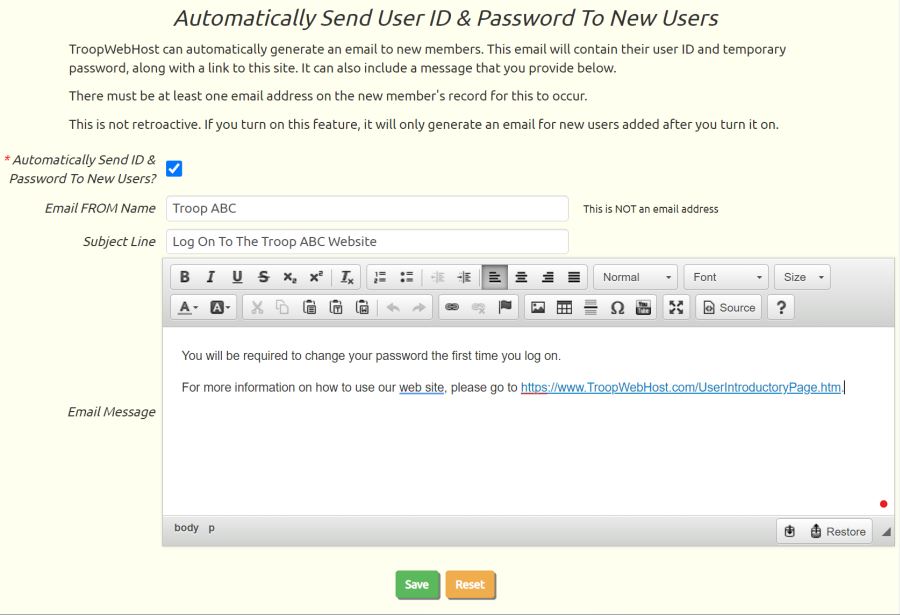
To enable this feature, put a checkmark in the box Automatically Send ID & Password To New Users?
The Email FROM Name is the name - not the email address - that will be displayed as the FROM name on the email that gets generated. You can change that to whatever you would like.
Similarly, you can change the Subject Line or Email Message to fit your unit's requirements.
Be sure to click Save to save your changes!