The Configure User Roles page allows you create new roles for your users and assign tasks to these roles.
You can access it through Administration → Security Configuration → Configure User Roles.
This page contains a list of the roles set up for your troop, with descriptions of what each one does. The default roles should generally be sufficient for most troops' needs.
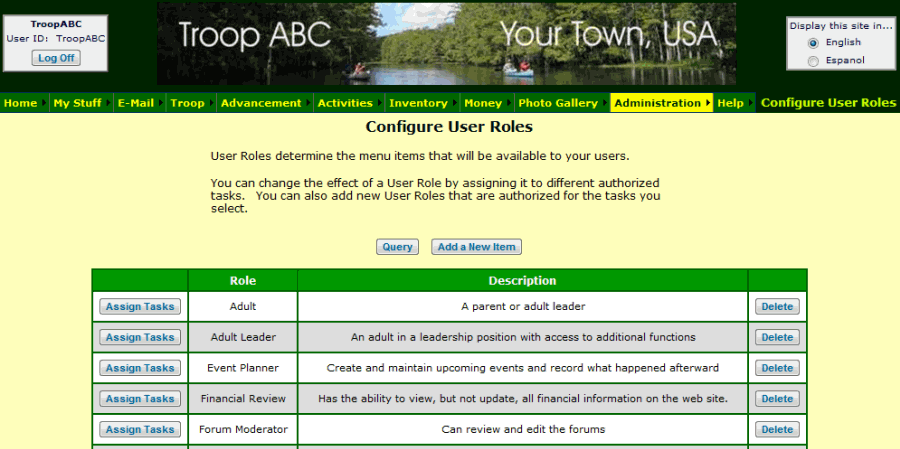
Clicking the Assign Tasks or Add a New Item buttons will open up an individual record.
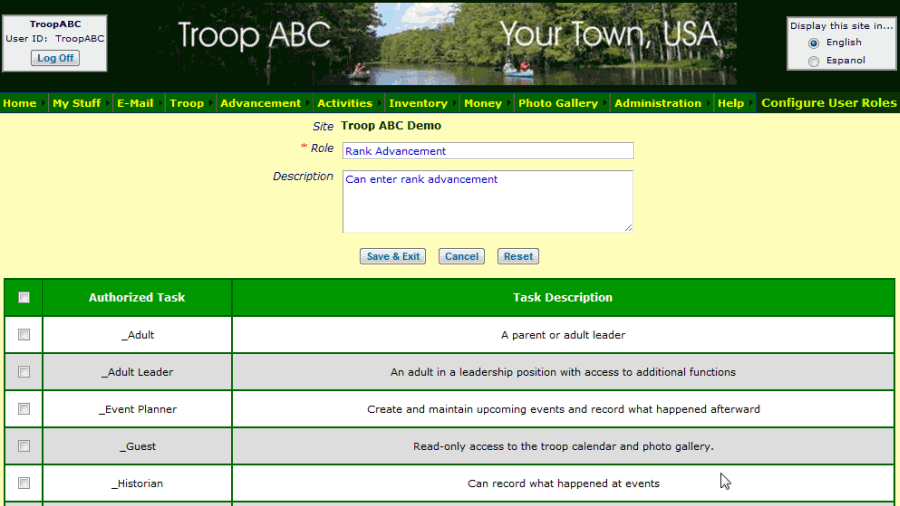
Here you can choose the name of the role, its description, and which Authorized Tasks are enabled for it.
Each Authorized Task has a corresponding Task Description, indicating what type of access that task provides.
Clicking the check box to the left of a task will enable it for the role you are editing.
"Legacy tasks" are those with an underscore at the front of their names (such as _Adult).
These tasks are NOT defined in terms of other tasks. They typically authorize a range of capabilities that we considered
to be appropriate for the user role of the same name, back when we originally developed TroopWebHost.
To assign an individual task to many roles at the same time, see Assign Tasks To Roles.
To see a breakdown of your site's roles that lists what tasks are enabled for each, use the Role Task Report.
To see what menu items are authorized by a given task, use the Task Menu Items Report.