Two functions to check in and check out inventory are available from the Inventory menu:
- Library Check-in / Check-out
- Equipment Check-in / Check-out
Both functions begin by displaying a list of troop members, as shown below.
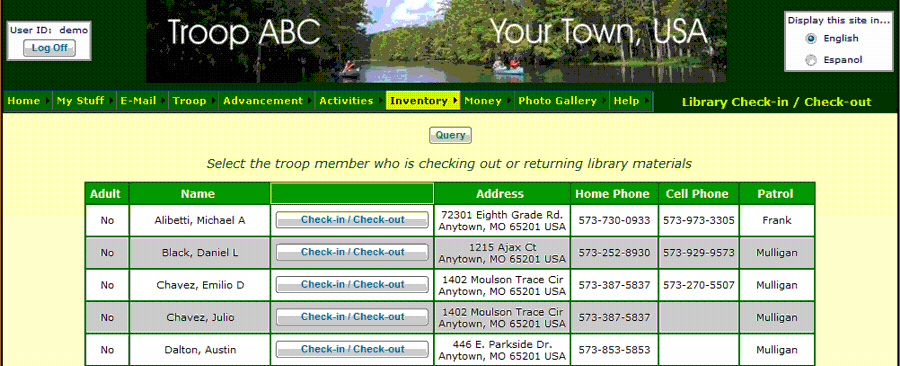
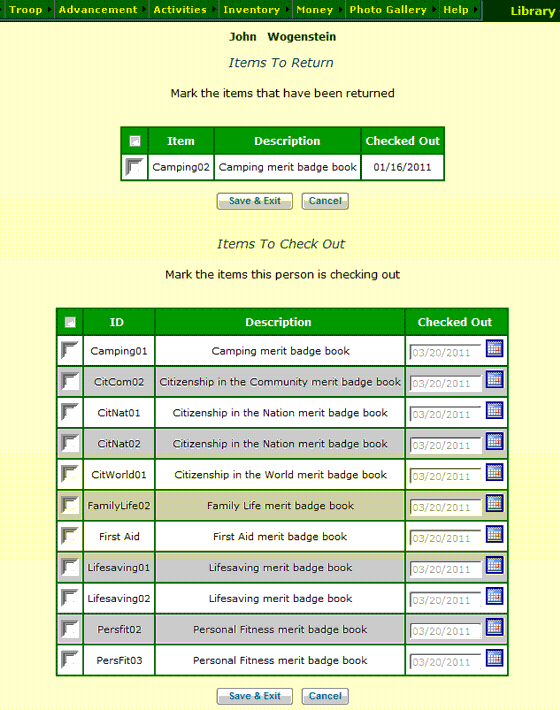
Click Check-in / Check-out next to a troop member to check in and/or check out items to that member.
If this member already has items checked out, you will see those items listed in the first grid.
You can check an item back in simply by clicking on the checkbox next to that item.
The second grid shows all of the items that are not currently checked out.
You can check out any of these items to this member simply by clicking on the checkbox next to that item.
Click Save & Exit to save your work.
Although there are two Save & Exit buttons on the page, either button will save both checked in items and checked out items.
Troop members can check out Library Materials and Troop Equipment to themselves using functions on the My Stuff menu, but
they cannot check their own items back in.