 I finalized attendance for an event, then realized I still need to make some changes. Can I reverse finalize an event?
I finalized attendance for an event, then realized I still need to make some changes. Can I reverse finalize an event?
Yes! This can be done from Calendar → Maintain Events. Update the event and go to the Sign-up List tab. This page allows you to change the participation status of any member, even if the attendance has been finalized. If you need to undo the finalized status, scroll to the bottom of the page, as shown below, and click on the checkbox to remove the checkmark from Attendance Finalized? Be sure to click the Save button to save your changes.
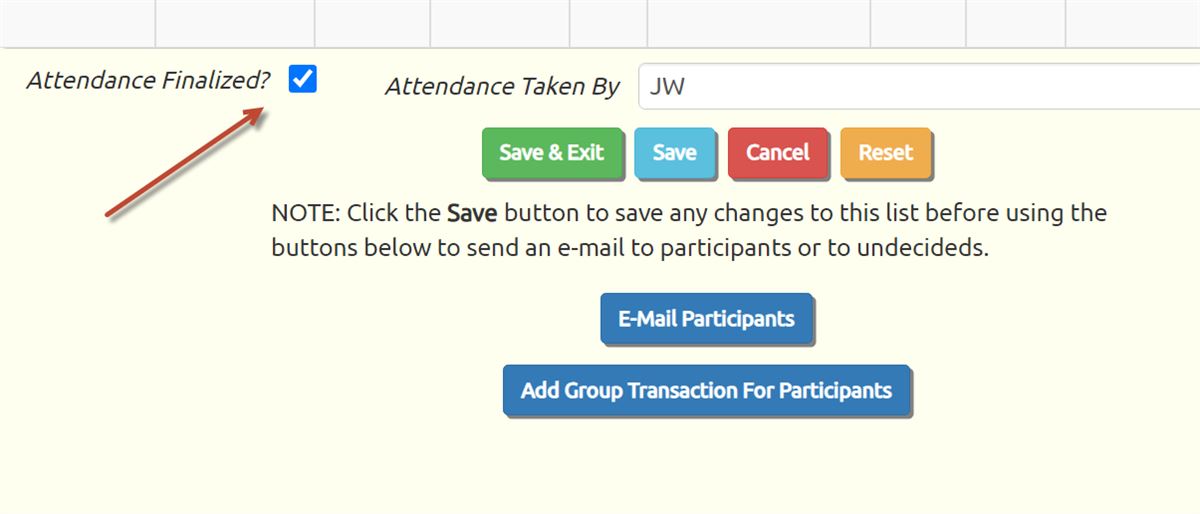
When I tried to add an activity in the Meal Plans and Scheduled Activities part of the event, the choice list for Activity Type was empty. Why?
You need to define the types of activities you wish to include in your plans. To do this select Activity Types from the Site Configuration menu.
Is it possible to set up recurring events for things like meetings?
Not in the same way that you can schedule recurring meetings in Microsoft Outlook, but you can do the next best thing: you can create a "template" event and copy it forward in time using the Copy An Event function. For monthly meetings you can use the Copy Monthly Event function.
Can we make the calendar available to the public without logging on?
Most troops prefer to keep the calendar private to provide an extra degree of safety for the scouts. But if you want to make the Calendar page available to the public, you can do so at Administration ? Menu Configuration ? Override Default Public Access Settings. Put a checkmark by Calendar ? Calendar, then change the Public Access value to "Yes". Then click Save & Exit.
Alternatively, you could subscribe to your calendar from Google Calendar, and then embed your Google Calendar into a public web page.