 Is your system ScoutNet™ certified?
Is your system ScoutNet™ certified?
The ScoutNet certification process was abandoned by the BSA well before we launched TroopWebHost in 2009.
Prior to the release of Internet Advancement 2.0 in 2019, TroopWebHost was contacted by the BSA to test the function that allows third party software (like TroopWebHost)
to produce files that can be uploaded to the new Internet Advancement page.
While there was no formal "certification", our tests were a complete success, and you can now transfer your completed ranks, merit badges and awards to the BSA
using this process.
Why are the requirements for some ranks different for my older scouts?
From time to time, the BSA™ changes the requirements for some or all of the scout ranks. Since we began TroopWebHost we've seen two major sets of changes, in 2010 and 2016.
The changes which took effect on January 1, 2016, affected all ranks from Scout to Eagle.
Scouts who had already earned some requirements using the earlier version will be grandfathered in with the old set of requirements.
The system will default to the newest version of the rank requirements for scouts who have not completed any requirements for that rank.
I have a scout who is using the older version of the requirements for First Class, but the system is showing the 2016 requirements. How can I fix this?
We added the 2016 rank requirements to TroopWebHost in December of 2015.
After that date, scouts who had not yet earned any requirements for a rank were set to use the 2016 requirements.
Scouts who had already completed at least one requirement using the old rank requirements will stay with the old requirements for that rank.
If you are seeing the 2016 requirements for a scout who is using the earlier requirements, you can change them to the
previous requirements using the drop down list you'll see in the lower right corner of every rank page, as shown below.
The dropdown list will only work if the scout has NO requirements marked as complete for this rank.
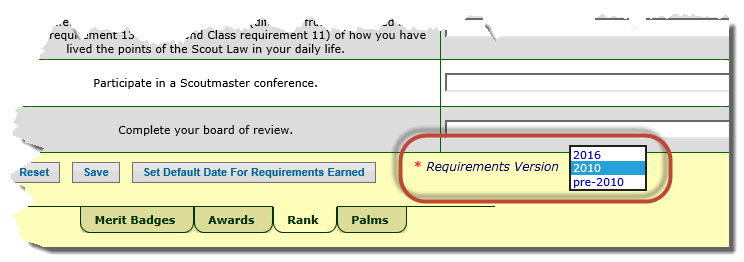
To change a scout to a different version of the requirements for a given rank:
- Clear all checkmarks from all requirements for this rank.
- Click the Save button.
- Select a different Requirements Version from the drop down list.
- Click the Save button again.
- You should now see the requirements for the version you selected.
- Check off the requirements that this scout has completed so far.
- Click the Save button one more time.