The Scout Leadership page displays a history of the scout-held leadership positions in your troop. It is accessed through Membership → Leadership → Scout Leadership.
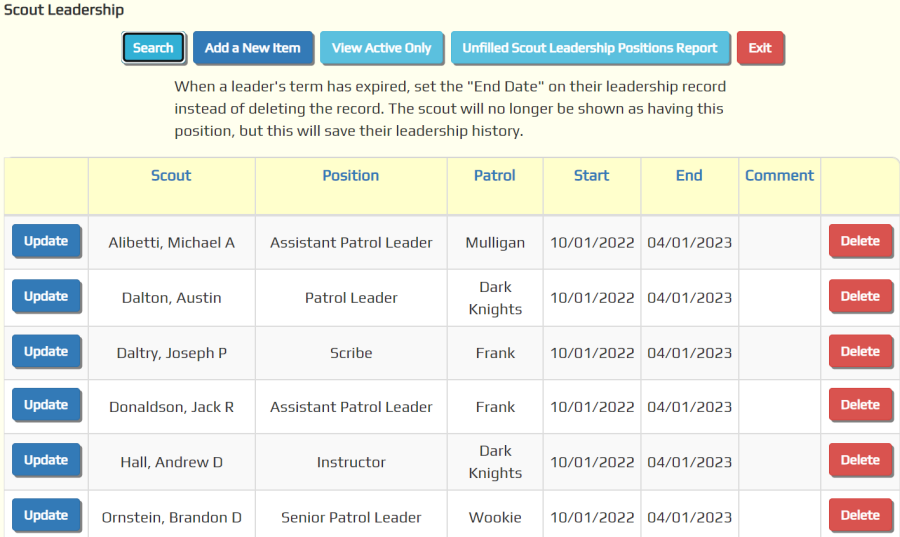
On the right side of the table, you will see two columns that contain start and end dates, respectively. The start date represents the beginning of when the scout held that position, and the end date indicates when the term expires. For long-term positions, the end date may be left blank.
Leadership positions are automatically sorted by end date. Positions that have expired will therefore appear at the bottom of the page. You should not delete the records of expired positions. Leaving the records in the database allows you to see what positions scouts have held in the past, both on this page and in the Scouting History Reports.
Each record connects a scout to a leadership position. It is possible for one scout to hold multiple positions at the same time, or for multiple scouts to hold the same position.
Click View Active to filter out past positions which are no longer active.
Click Unfilled Scout Leadership Positions Report to produce the Unfilled Scout Leadership Positions Report.
Clicking the Add a New Item allows you to add a new leadership record. This will not allow you to add a new scout to the troop; to do that, you should use the New Scout Registration page.
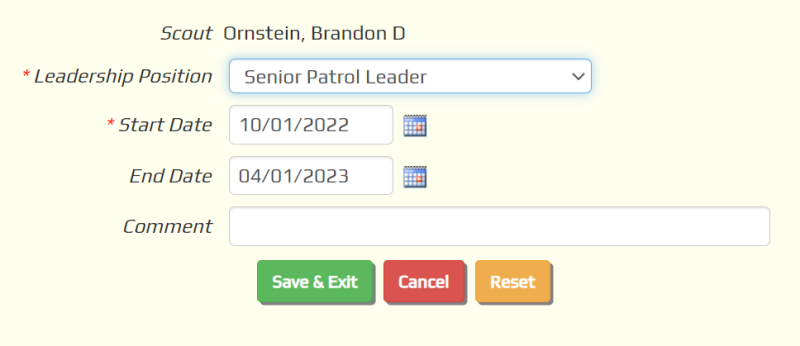
When adding a new record, you must choose a leadership position that has been defined on the Leadership Positions page. You can use that page if you want to add new positions.
The Start Date is when the scout began serving this term.
The End Date is when the term of this position will end. It may be entered in advance of that date. The scout will be considered to be active in this position until after the specified date.