When you add activities to an event, the choices for Activity Type come from a table that you can maintain. To add, delete, or edit activity types, go to Site Configuration → Activity Types.
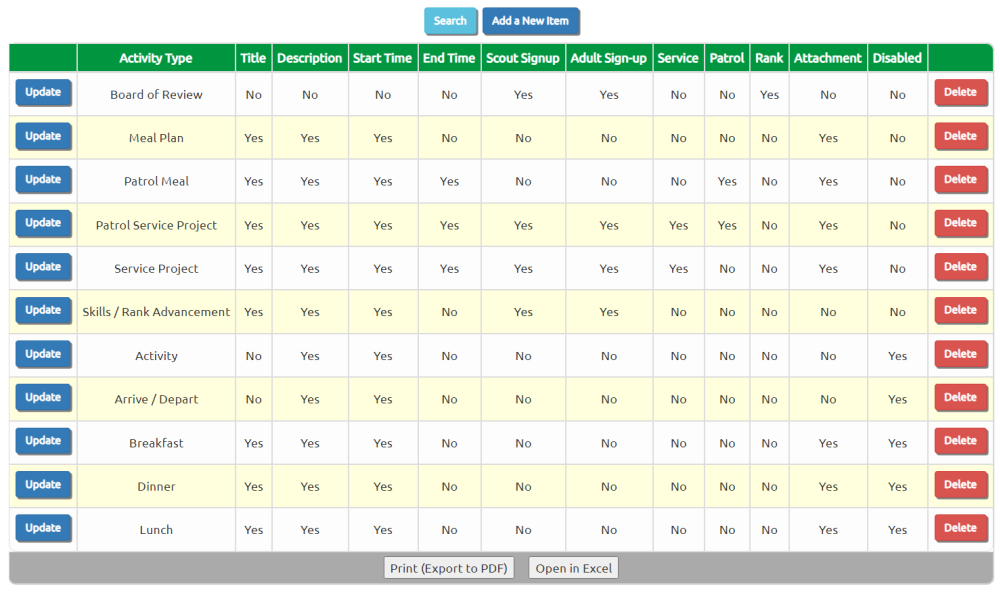
Click Add a New Item to add an Activity Type to this list.
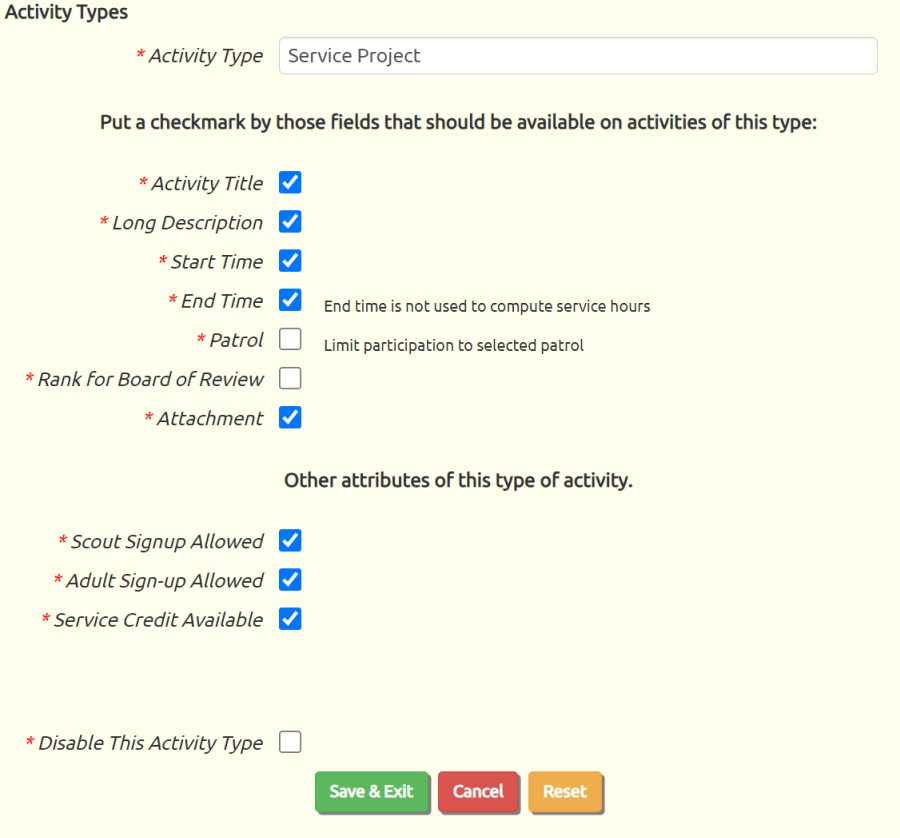
Provide a name for this Activity Type in the first field, then put checkboxes next to each attribute in the next section that would be appropriate for activities of this type:
- Activity Title. A short description of this activity.
- Long Description. A longer description (this enables the original "description" field on activities.)
- Start Time. The starting date and time for this activity.
- End Time. The ending date and time for this activity. (Note: this is not used to compute the duration of the activity.)
- Patrol. Activities of this type will be limited to the members of a selected patrol.
- Rank for Board of Review. Scouts signing up for an event of this type can select the rank for which they want a Board of Review.
- Attachment. You can attach a file or document to this activity.
Then consider the remaining attributes:
Scout Signup Allowed determines whether scouts will be allowed to sign up for activities of this type. It also controls whether you can set a scout sign-up limit for this type of activity.
Adult Signup Allowed determines wheter adults will be allowed to sign up for activities of this type. It also controls whether you can set an adult sign-up limit for this type of activity.
Service Credit Available allows you to designate whether an activity of this type is a community service or conservation service. Participants will earn credit by participating in this activity.
Disable This Activity Type will prevent this activity type from appearing as a choice for new activities. It may still be referenced by old activities.
Click the Save button to save your work.