When you are just getting started using TroopWebHost, there is a quick way to get all of your scouts' rank advancement history into the system.
Go to Advancement → Maintain Advancement → Enter Completed Ranks w/o Requirements to begin.
This should display a list of your scouts, as shown below.
If the list is empty, it means you have not yet loaded your membership data. This must be done before you can continue.
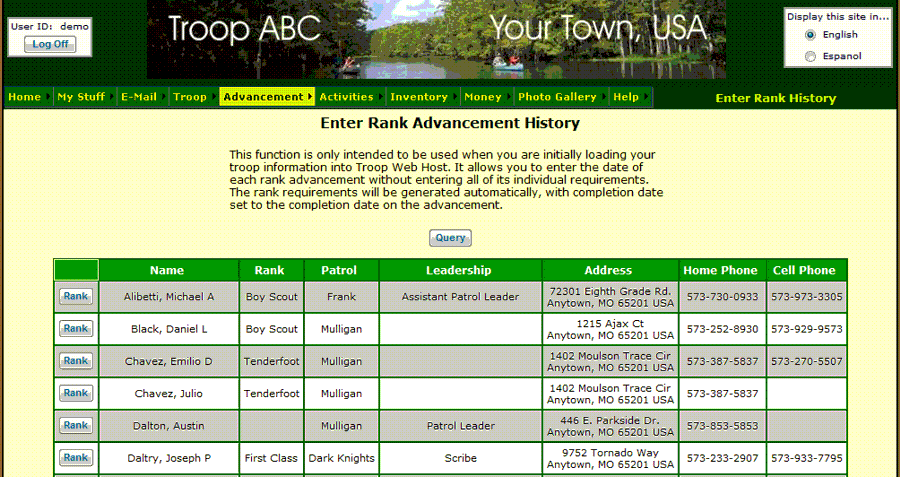

To begin entering the rank history for a scout, click on the Rank button next to that scout's name.
This will bring up the page shown at right.
Click Add a New Item to begin entering this scout's rank advancement history.

Select the rank from the drop down box.
Then enter the date on which this rank was earned.
If this award has already been presented at a court of honor, enter the date it was awarded.
Then click Save & Add Another to enter the next rank for this scout.
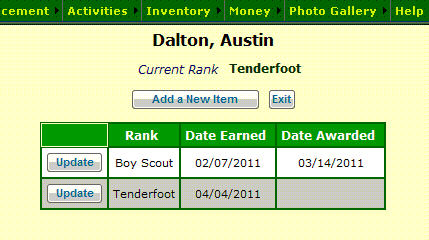
When you've entered the last rank for this scout, click Save & Exit to view this scout's history.
Click Exit to return to the first page.