Scouts can sign up for upcoming Shifts from the My Stuff → Sign Up For Shifts page
or from the Troop Calendar.
Parents can use these pages to sign up their families.
Authorized leaders can sign up any member of the troop for shifts by selecting Sign Up Members For Shifts page from the Sign Up Members submenu on the Calendar menu.
This page begins by displaying a list of upcoming shifts, showing the limits and number signed up for each, as shown below.
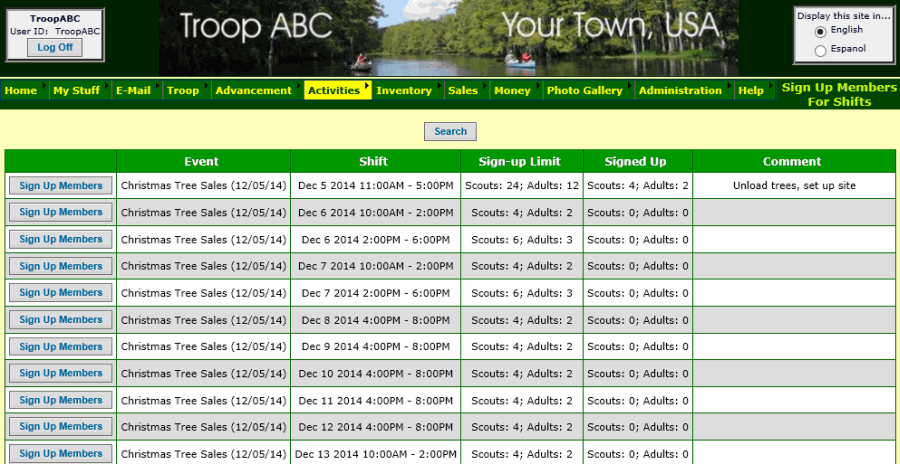
Click the Sign Up Members button to select a shift.
This will take you to a page like this:
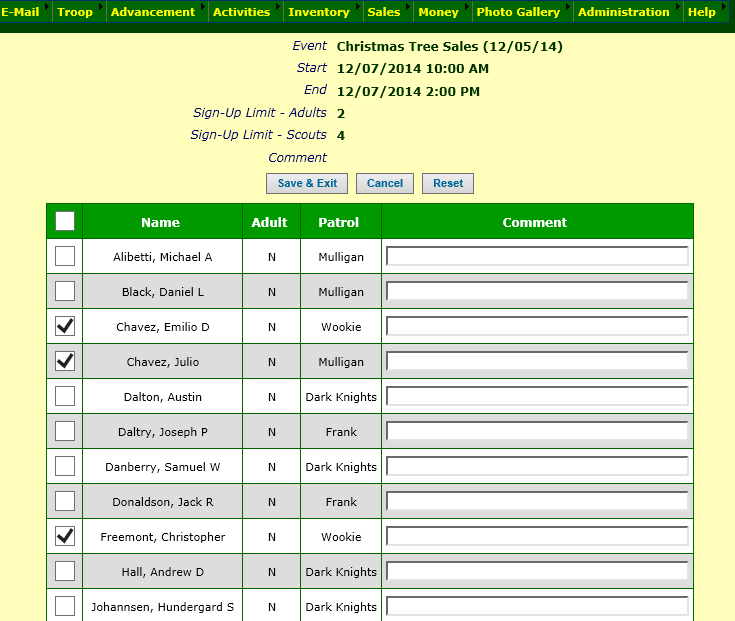
Click the checkbox next to the name of each member who is signing up for this shift.
Click Save & Exit to save your work.