When a user is added to TroopWebHost, they will start with a default role that you can set using the Set Default User Role page. It is accessible through Administration → Security Configuration → Set Default User Role.
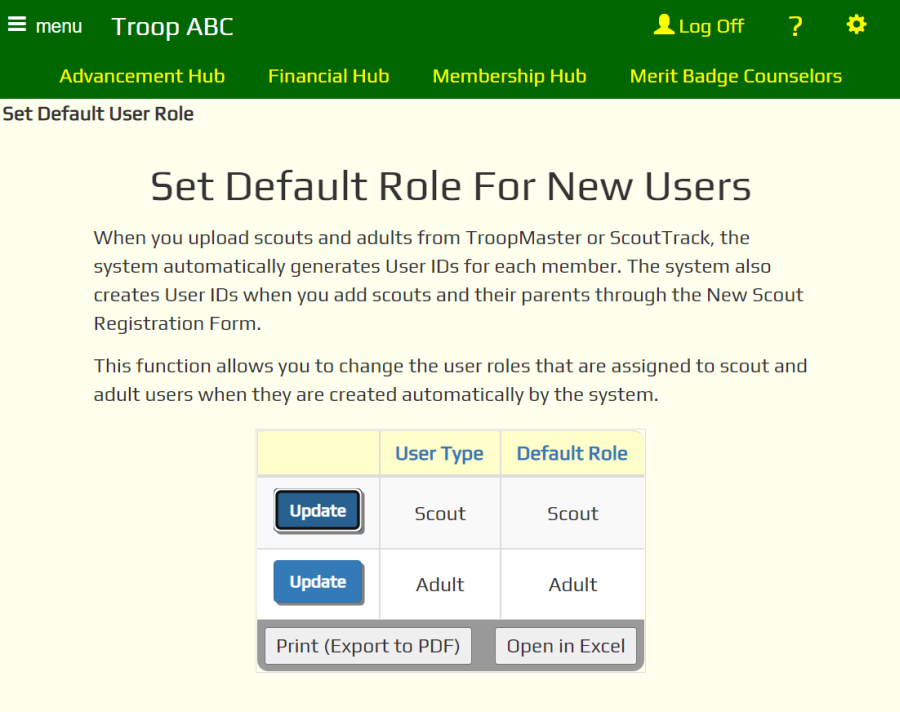
On this page, you will see two columns: User Type and Default Role. When a user is added to your site with one of these types, they will receive the corresponding default role.
For example, the New Scout Registration page allows you to enter information about a new scout and their parent or guardian.
The scout will be given the role corresponding to the Scout user type, and the parent/guardian will be given the role corresponding to the Adult user type.
Usually you will not need to change these settings.