The Budget Report shows the budget for a selected fiscal year compared to actual results.
This report can be run from the Fiscal Years & Budgets page by clicking the Report button for the desired fiscal year.
This will produce a report that looks like this:
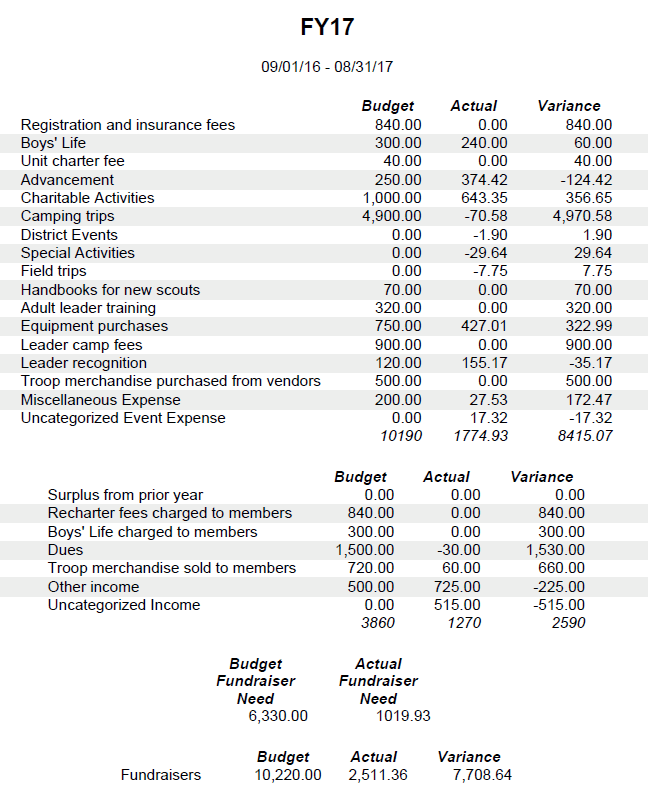
The first section of the report shows the Expense part of the budget. For the selected fiscal year, it shows the budget for each item along with the actual results based on all
transactions that affected that budget item with a transaction date that falls within the fiscal year. The variance is the difference between those two columns.
The second section shows the Income portion of the budget.
The report then shows the shortfall that needs to be made up by fundraising, followed by the Fundraising budget.