When a scout turns 18, he has the option of staying with the troop as an adult member.
To make this change, select All Active Members from View / Maintain Members on the Membership menu.
Find this scout on the summary page and click Update to view a page like the one shown below.
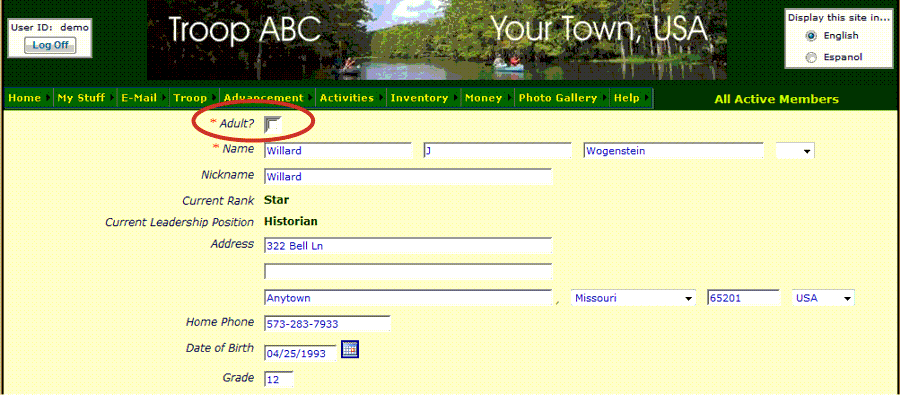
Simply click on the checkbox labeled Adult to change this member to adult status.
If you want to remove his relationships to his parents (to prevent them from receiving copies of his messages going forward), scroll to
the bottom of this page and delete those relationships from the relationships grid.
Then click Save & Exit to save your work.
This member should no longer appear on lists of active scouts, but will appear on lists of active adults.
Security
You also need to update this person's User ID using the Users & Passwords page on the Administration menu.
Find his User ID on the list and click the Update button on that row.
On the list of roles for this user, uncheck the "Scout" user role, and select the "Adult" user role, plus any other roles that are appropriate for his new status.
Then click Save & Exit to save your changes.
This user will now have the appropriate access rights for an adult member of your troop.