Advancement leaders can process requests that scouts have submitted for sign-off on rank requirements by going to
Advancement → Maintain Advancement → Approve Requests To Sign Off On Rank Requirements.
This will display all pending requests that were submitted by scouts but have not yet been approved or denied.
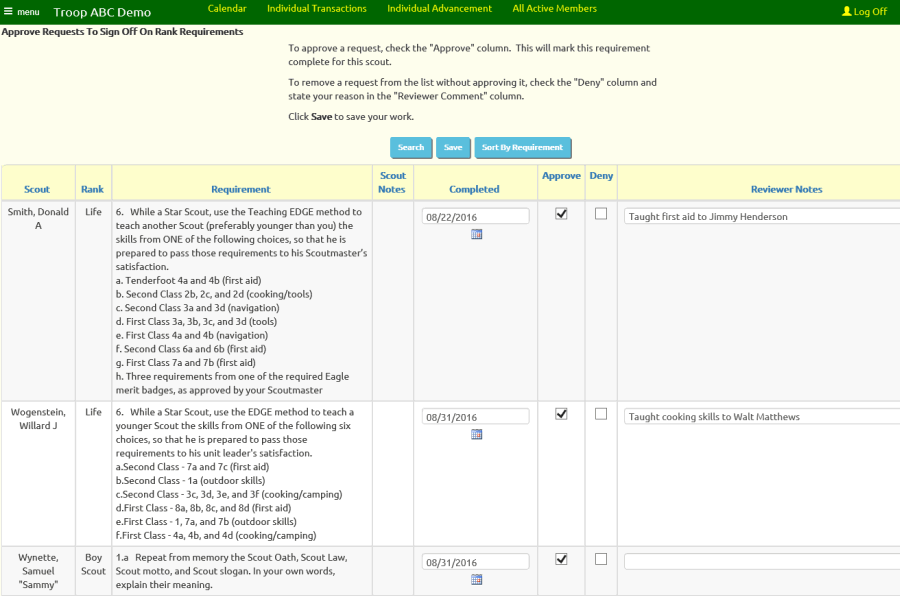
If you wish to mark the requirement complete, click the checkbox in the Approve column. Any comment you enter in the Reviewer Notes will be written to
the notes for this completed requirement, along with the scout's comment that was entered in Scout Notes.
If you do not agree that this requirement has been completed, check the checkbox in the Deny column, and indicate your reason in the Reviewer Notes column.
The scout will be able to view this comment.
Click Save to update the database with your decisions. Any request that you marked as approved or denied will disappear from the list.
If you would prefer to see the list sorted by rank and requirement, click the Sort By Requirement button.