Export Rank Requirements Earned to Excel will create an Excel spreadsheet that lists all of your active scouts, sorted by name.
The spreadsheet will contain a column for every rank requirement from Tenderfoot through Eagle, with an 'X' in each column this scout has earned.
To create the spreadsheet, go to Advancement → Maintain Advancement → Export Rank Requirements Earned to Excel.
If you have software on your PC that is compatible with Microsoft Excel, your browser will prompt you to open the file with that program.
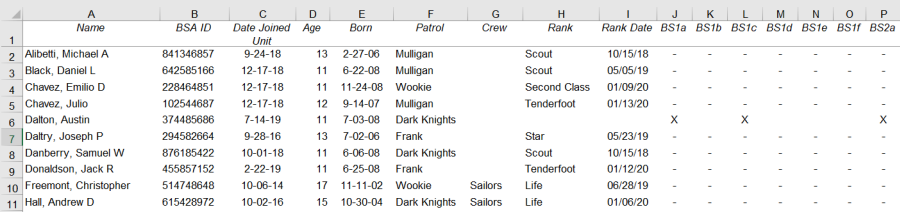
BS1a through BS7 are the Scout requirements, T1a through T11 are the Tenderfoot requirements, SC1a through SC12
are the Second Class requirements, and so on.