Click the Venturing button from the Individual Advancement page to track this scout's progress toward the four primary Venturing awards:
- Venturing Award
- Discovery Award
- Pathfinder Award
- Summit Award
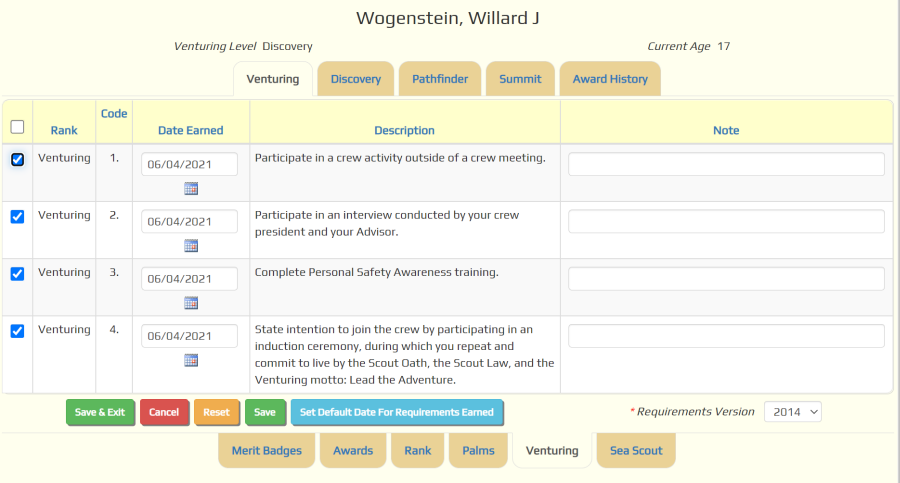
Note the tabs across the top of the page that will take you to each of these awards.
All of these pages work just like the Rank Requirements pages.
Use the Set Default Date For Requirements Earned button to change the date that is filled in for those requirements not yet marked complete.
Then click the checkbox next to each requirement that was earned by this scout.
To save your changes, click the Save button, the Save & Exit button, or click on any of the tabs.
When all of the requirements for an award have been checked off, the award will be marked complete.
Click the Award History tab to view this scout's venturing advancement history and to update the dates each item was awarded, recognized at Court of Honor, and reported to Council.