You can configure your site to allow members to submit requests for reimbursement of expenses incurred on behalf of the troop.
Once you've set this up, members will be able to use the Request Expense Reimbursement page on the My Stuff menu to enter their request and view the status of prior requests.
Your treasurer will receive e-mail notification of new requests and will be able to approve or reject pending requests.
When a request is approved, the system automatically generates a monetary transaction for the reimbursement.
To set this up, go to Site Configuration → Money → Expense Reimbursements.
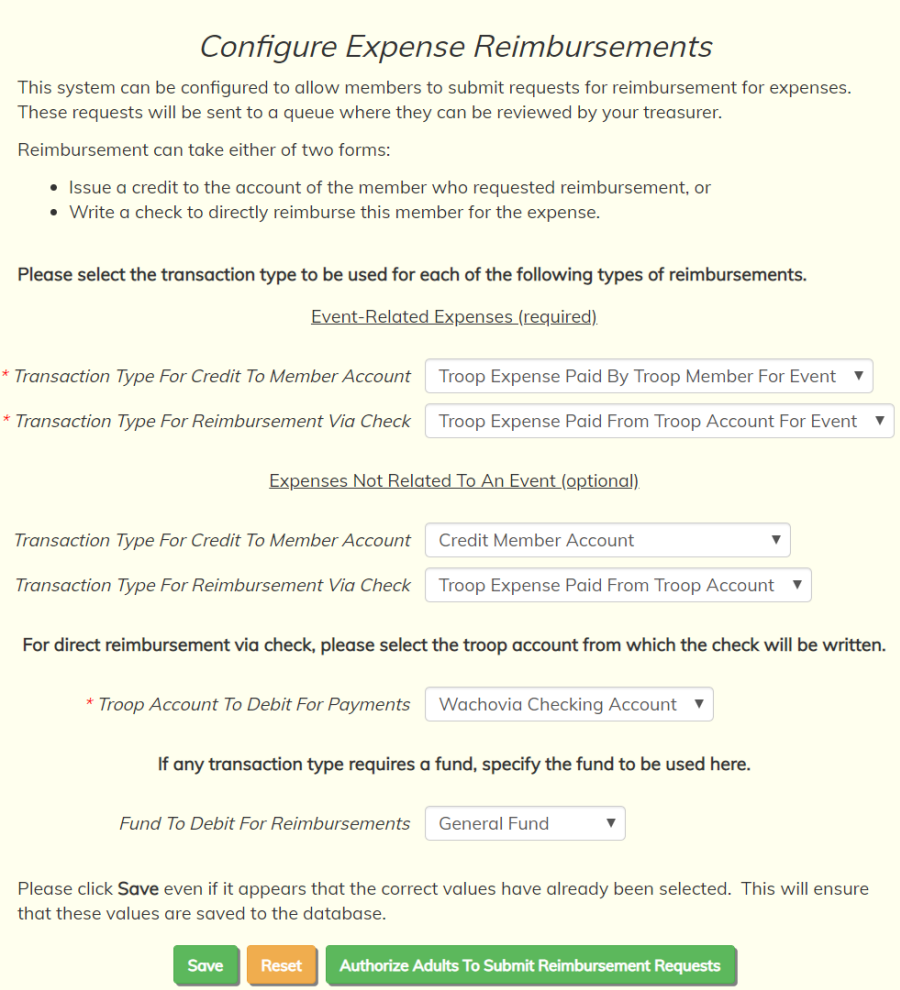
When a member submits a request, they can choose either to
- Have their account (or the account of a family member) credited for the expense, or
- Receive direct payment from the troop for the expense.
The first set of fields on the configuration page shown above let you set the transaction type that will be used for these two situations:
- Transaction Type For Credit To Member Account will be the transaction type used when you apply a credit to their individual account
- Transaction Type For Reimbursement Via Check will be the transaction type when you pay the member directly for the expense, typically by writing them a check.
You must specify both of these transaction types for expenses related to events. If you want to allow members to request reimbursement for expenses that are not
related to events, you must specify both transaction types for those expenses as well.
Troop Account To Debit For Payments selects the troop account from which the reimbursement checks will be written.
Fund To Debit For Reimbursements will be used by either type of transaction, if the transaction type requires a fund.
Click Save to save these selections.
Security Settings To Implement This Process
The ability to request expense reimbursements was not enabled for most users when your site was created. You must update your security settings to make it available.
This can be done by authorizing one or more User Roles for the "Submit Expense Reimbursement Requests" task.
You can do this for the Adult user role by clicking Authorize Adults To Submit Reimbursement Requests on the page shown above.