Scouts and adult leaders can earn Service Star awards for length of service in scouting.
The length of service will be computed based on the date each member joined scouting, as entered in the Date Joined Scouting field.
If that field is empty, it will be computed based on the date the member joined this unit.
To get to this page, select Generate Service Stars from the Maintain Advancement submenu on the Advancement menu.
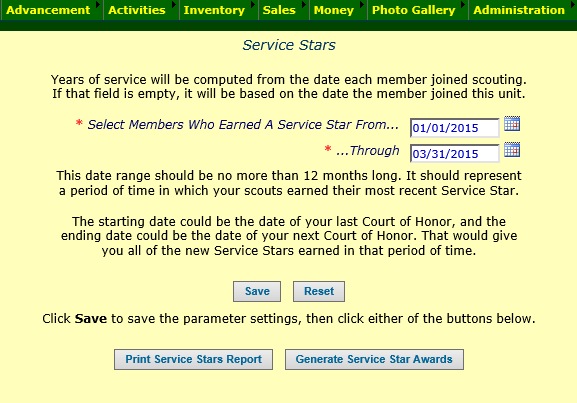
The system will select all scouts and adults who qualified for a Service Star within the range of dates that you specify.
The date range that you enter should never be more than 12 months long.
The start date should usually be the last date for which you awarded service stars. The end date should be the date of the Court of Honor where you
plan to present the service stars.
If you make any changes to these dates, click the Save button to save your changes.
Then click the Print Service Stars Report button to produce a report showing all members who reached an anniversary date within this period, as shown below.
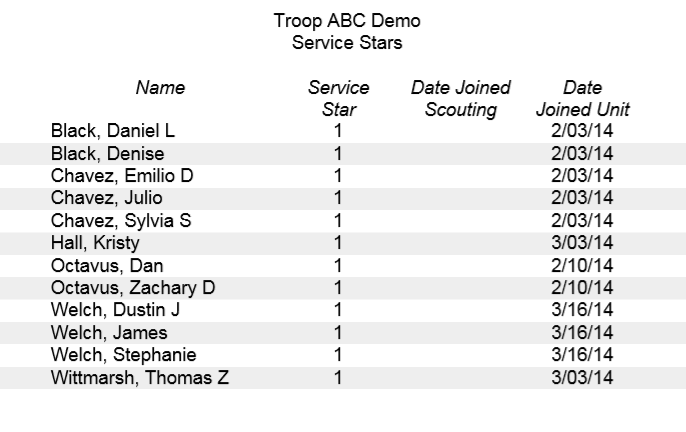
Click the Generate Service Star Awards button to create award records for all members who:
- Reached an anniversary date within this period...
- For a number of years that has a Service Star award...
- Who does not yet have that award on file.
- If an adult, currently holds a leadership position or has a BSA Membership Number on his/her membership record.