As discussed earlier on the Pending Awards page, the system has three fields on each rank, merit badge, and award, to keep track of when these achievements were recognized:
- Date Awarded is when the item was initially presented to the scout.
- Court of Honor Date is when it was recognized at a Court of Honor.
- Date Submitted To Council is when it was reported to your Council, either using the Council Advancement Report or the ScoutNet Advancement file.
Go to Advancement → Recognize Recent Achievements → Set Award Date to set these values for a group of ranks, merit badges, and awards.
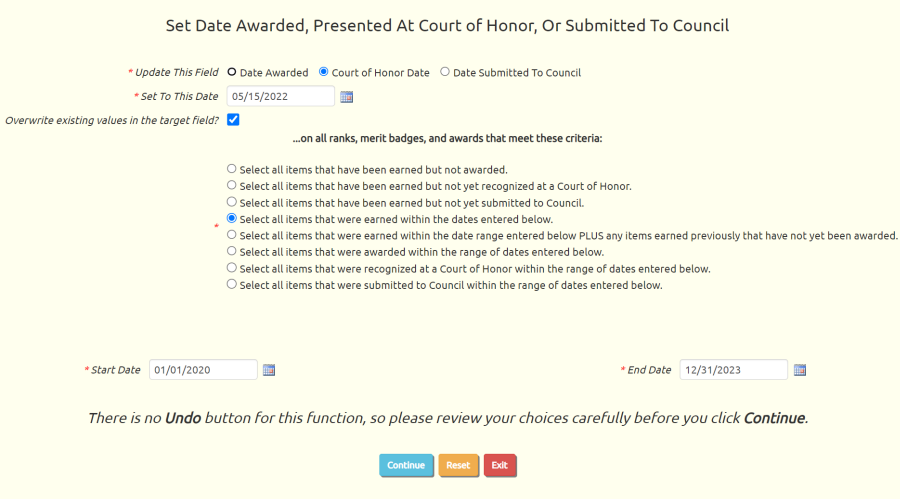
The first set of radio buttons determines which of the fields will be updated.
Enter the date you wish to load into that field in the Set To This Date field. If you wish to update records where there is already a value in that field, check the box labeled Overwrite existing values in the target field.
Then choose the selection criteria for the items you wish to update.
If you are setting the Date Awarded, you may want to choose the first criteria: Select all items that have been earned but not awarded.
If you are setting the Court of Honor Date, you may want to choose the second criteria: Select all items that have been earned but not yet recognized at a Court of Honor.
If you are setting the Date Submitted To Council, you may want to choose the third option: Select all items that have been earned but not yet submitted to Council.
Some of the selection options will allow you to enter start and end dates for your selection.
Note that if you are using Internet Advancement 2.0 to report advancement to your Council, that function has an option to set the Date Submitted To Council when it creates the file.