While we make every effort to ensure reliable e-mail delivery for messages sent from your site, there can still be problems from time to time.
You can manage these issues by selecting Blocked E-Mail Addresses from the E-Mail menu.
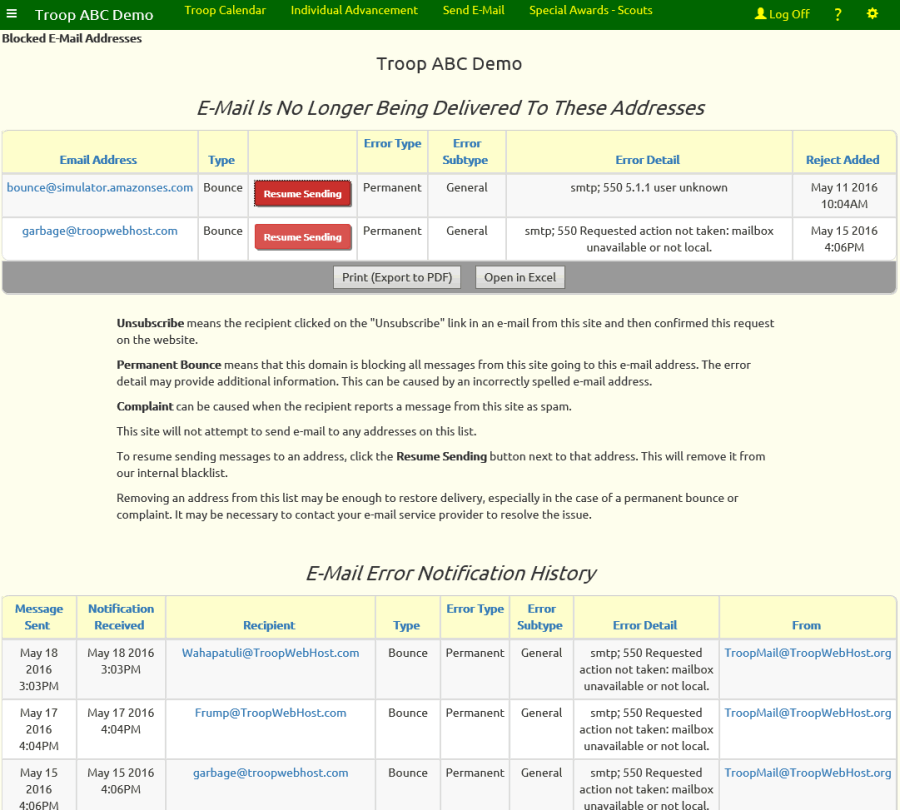
This page lists all of the addresses that are currently being blocked.
One common cause of blocking is when users click on the "Unsubscribe" link at the bottom of a message that was sent from the site.
Clicking on that link takes you to a page that allows you to unsubscribe, which prevents the system from sending any future e-mails to that address.
Another cause is when a user reports a message as spam, or moves it to their spam folder.
If the user accidentally unsubscribed or reported a message as spam, you can remove the blocking by clicking the
Resume Sending button.
Then you may want to let the user know what happened, so they don't do it again.
This will not cure a Permanent Bounce, although it will allow the system to try sending another message to that address. If that message fails,
this address will once again be blocked.
If you have a Permanent Bounce, the first thing you should do is check the spelling of the e-mail address. If it is not correct, you can fix it by
updating the corresponding membership record at Membership → View / Maintain Members → All Active Members.
If the e-mail address is spelled correctly, you may need to contact the e-mail service provider to find out why messages from this site are being blocked.
If possible, ask them to add the following domains to their "white list":
- TroopWebHost.org
- twh.email