The Event Budgets tab allows you to create a budget for each activity planned for this fiscal year.
This is the second tab on the Budget page reached from Money → Fiscal Years & Budgets.
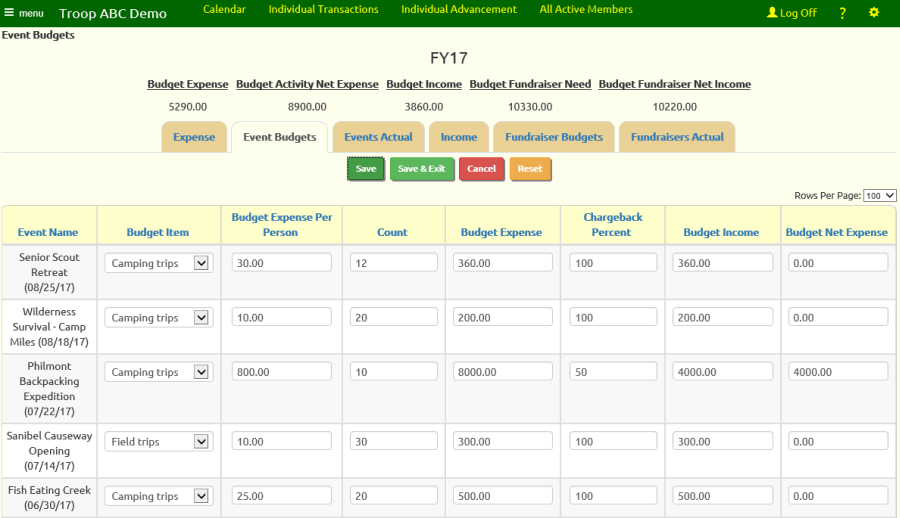
For each event, you should first select the appropriate Budget Item from the drop down list. This is the budget item into which all of the expenses and income for this event will roll up.
Budget Expense Per Person is your anticipated cost of this event per participant.
Count is the expected number of participants for this event.
Budget Expense will be automatically computed based on the previous two columns. It represents the total expected cost of this event.
Chargeback. Most troops charge the cost of most of their campouts to the scouts who attended.
The Chargeback Percent column lets you enter a number between 0 and 100 indicating the portion of the expense you plan to charge to the participants.
In most cases, this will be "100" if you plan to charge the entire cost of the event back to the participants.
The Budget Income column is the amount you expect to charge back to the participants. It will be automatically computed based on the previous two columns.
Budget Net Expense is the difference between the Budge Expense and Budget Income. This is the number that will be rolled up to the Budget Expense for this budget item.
As on the previous tab, to save your entries:
- Click Save, or
- Click Save & Exit, or
- Click on another tab