Your troop may set up Shifts for an upcoming event, like a Christmas tree fundraiser.
This lets the troop keep track of who will be working each shift.
Shifts may also be used to sign up for the type of food you are bringing to a potluck dinner, or the type of equipment you are bringing to an Eagle project.
You can sign up for upcoming shifts by selecting Sign-Up For Shifts from the Sign Up submenu on the My Stuff menu.
This will display all of the upcoming shifts, as shown below.
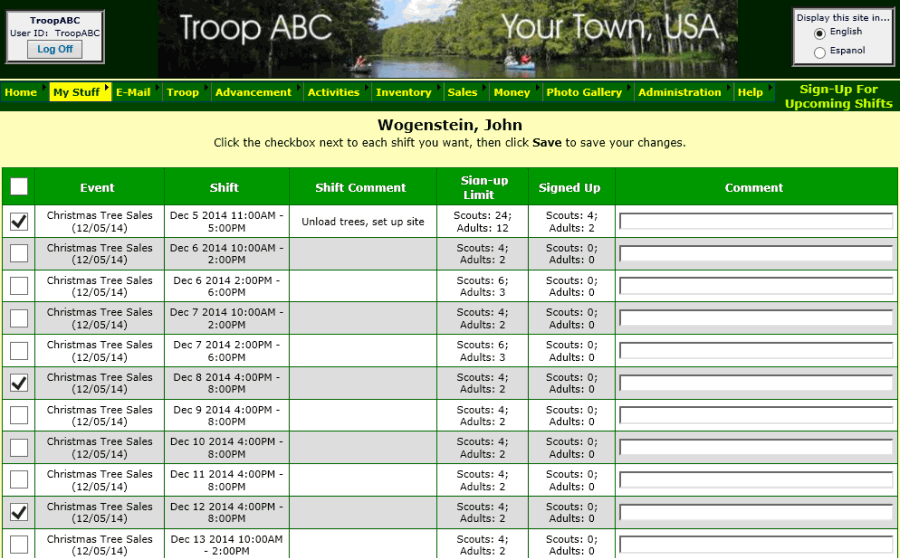
Click on the checkbox next to each shift you want to sign up for.
You may want to enter a comment if you have any special circumstances with regard to this shift.
Be sure to press the Save button (at the bottom of the page) to save your work! The system will then redisplay this page.