The Update All functions allow you to update the same information on a group of records in one operation.
Update All...Active Adults BSA ID allows you to enter the BSA ID numbers for all active adults
Select Active Adults BSA ID from the Update All submenu on the Membership menu to see a page like the one shown below.
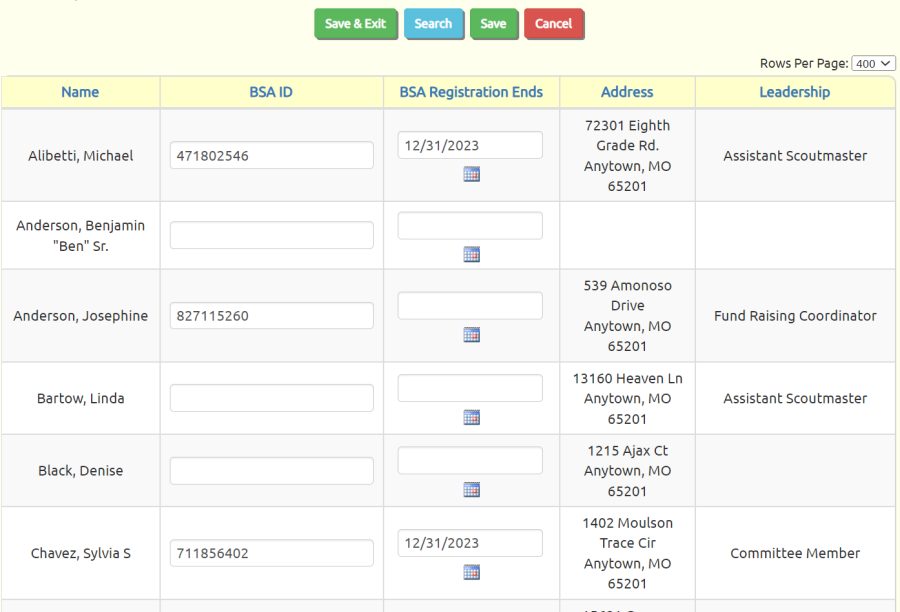
Enter the BSA ID for each adult in the field next to their name. If they are currently registered with the BSA, enter the expiration date for their current registration in the BSA Registration Ends column.
Then click the Save button to save your work.