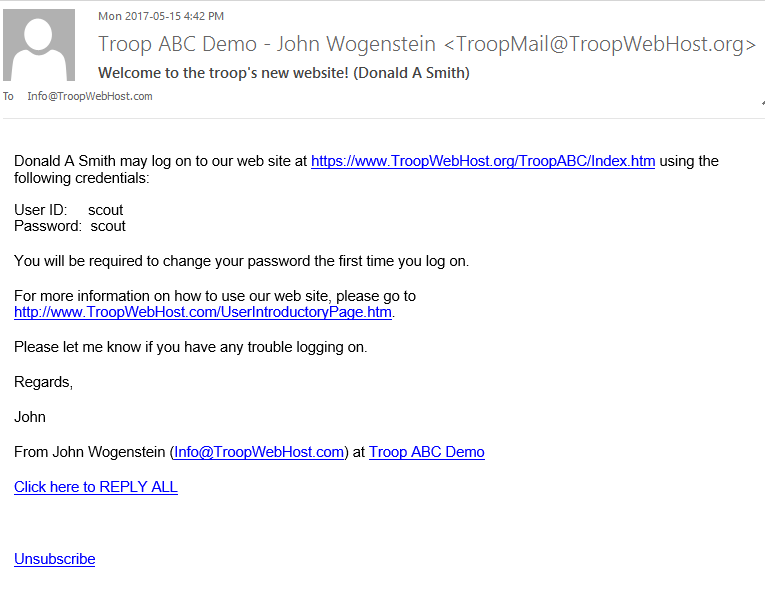Once you are ready for other members of your troop to access the website, use this function to let them know how to log on.
Go to the Administration menu and select Send User IDs and Passwords. You should see the screen shown below.
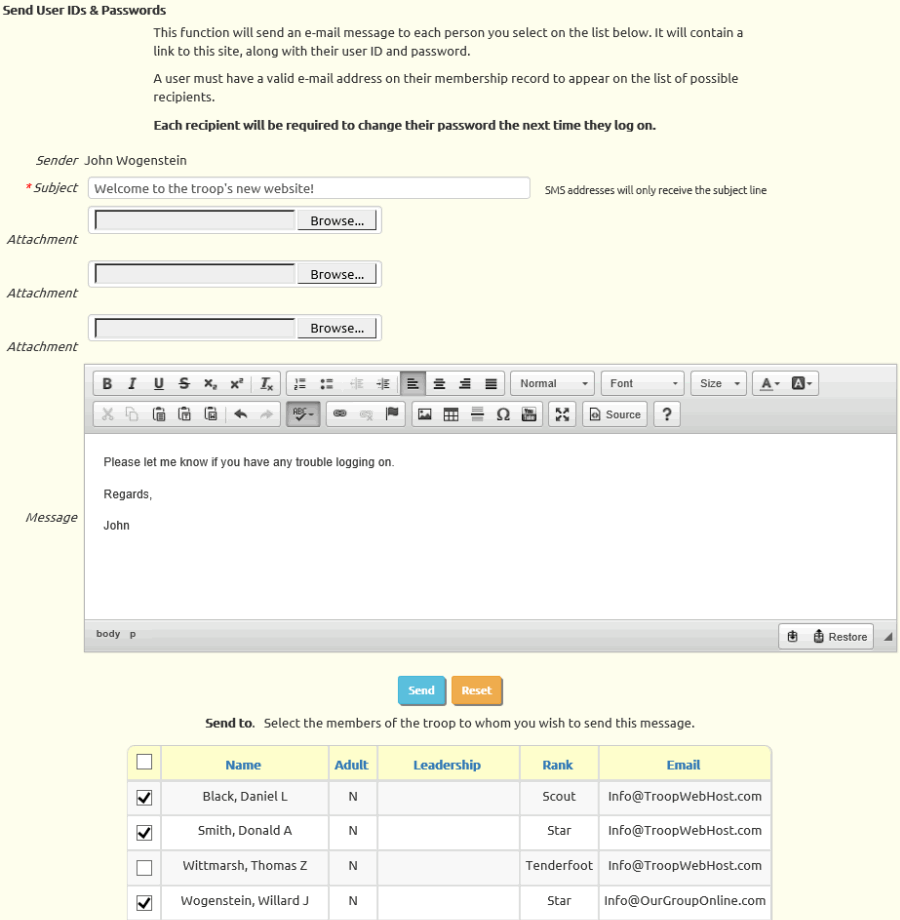
The Subject will be the subject line of your e-mail.
Whatever you write in the Message box will be added to a system generated message that includes the User ID or Password, along with a link
to a page that shows how to use the site. An example is shown below.
Click on the checkbox of each user to whom you wish to send this message.
If you want to send it to the entire troop, click on the check box at the top of the grid.
Please note that everyone you send this message to will be required to change their password the next time they log on.
Press the Send button at the bottom of the page to send the message.
This is what the message will look like: