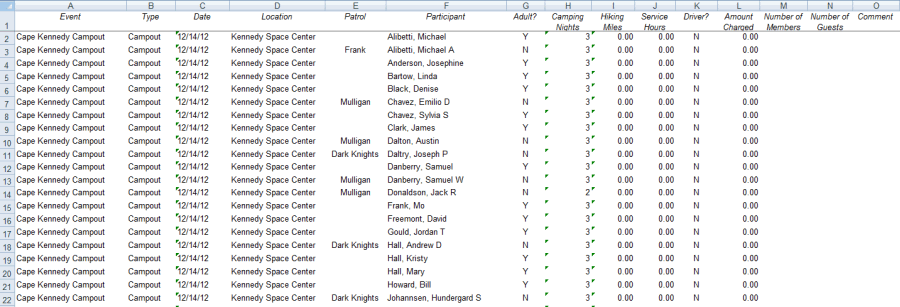Export Event Participation To Excel will create an Excel spreadsheet showing all participants in all past events.
This report is based on the event participation that is finalized when you Take Attendance.
The spreadsheet identifies the event and the participant, and the number of camping nights, hiking miles, and community service hours earned at that event.
If you are authorized to view financial information, it will also include the amount charged to each individual's account.
To create the spreadsheet, go to Calendar → Export Event Participation to Excel.
If you have software on your PC that is compatible with Microsoft Excel, your browser will prompt you to open the file with that program.