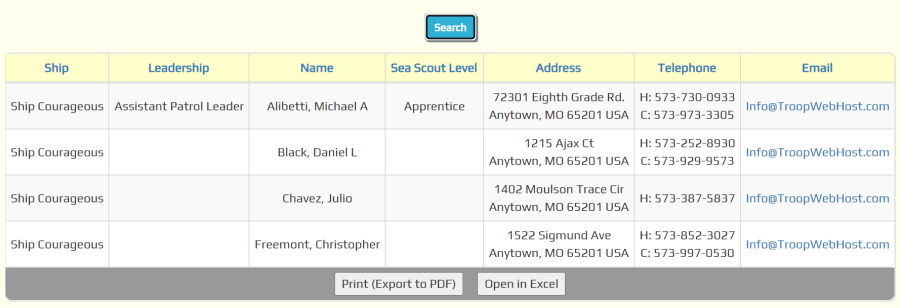Go to Membership → Patrols, Crews & Ships → Sea Scout Ships to maintain a list of your unit's ships. You may choose to create just one entry in this list to represent everyone in your unit who participates in the Sea Scout program, or create multiple ships as needed.
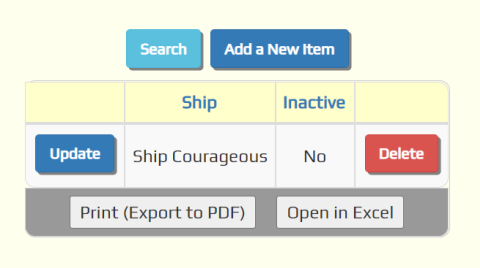
Click on Add a New Item to add a new ship, as shown below. Just enter the name of the ship, then click Save & Add Another to begin adding the next one.
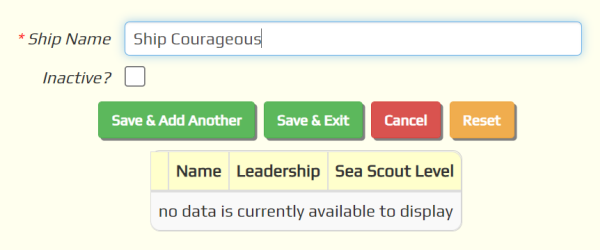
Assigning Scouts To Ships
The easy way to assign all scouts to a ship is to use the Update All function for Ship Assignments. This will allow you to update the ship assignments for all scouts in one operation.
You can update the ship assignment for one scout by selecting Active Scouts from the View / Maintain Members submenu and selecting the scout you wish to update.
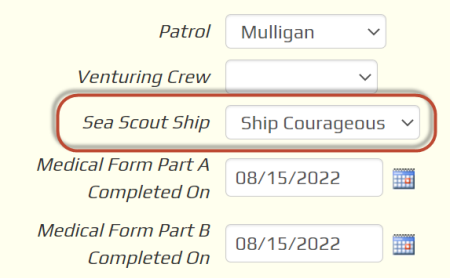
Halfway down the Active Scouts update page, you'll see a choice list for Sea Scout Ship.
Click on the choice list and you should see all of the ships you've entered for the troop.
Select the ship to which this scout belongs, then click Save & Exit.
Then go on to the next scout.
Changing Ship Names
When a ship changes its name - but not its membership - you can simply go back to the Sea Scout Ships page and update the ship names that changed. The same scouts will still belong to the ship under its new name.
Viewing Ship Rosters
Select Ship Rosters from the Patrols, Crews & Ships submenu to see a list of active scouts, sorted by ship.