Users are added automatically whenever you add a scout or adult to your database, with the exception of merit badge counselors who are not members of your troop.
User IDs and passwords are generated automatically when you add a member using any of the following functions:
When users are created automatically, they are only given the most basic access permissions. Scouts are assigned the Scout user role and adults are assigned the
Adult user role.
To modify an existing user, or to add a new user go to the Administration menu and select Users & Passwords. This will
display a page like the one shown below:
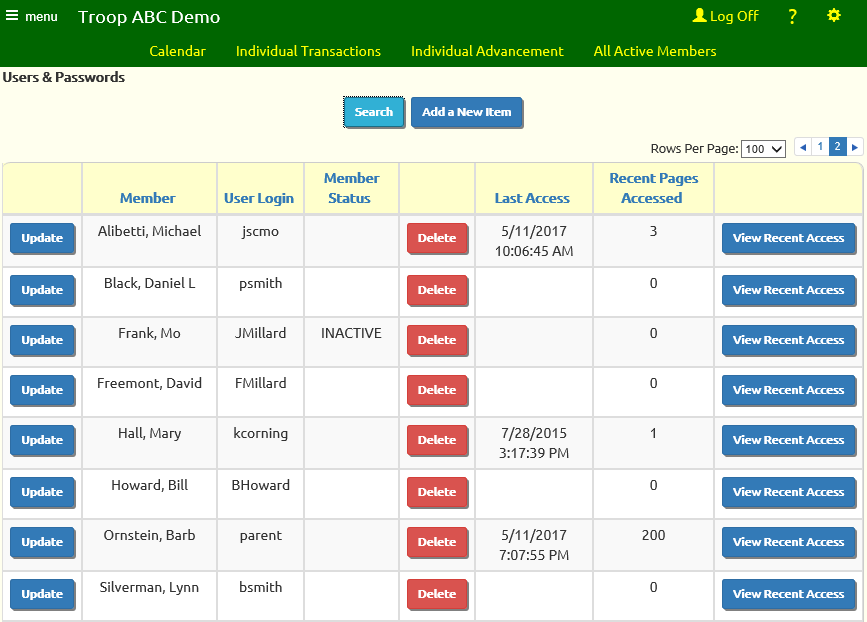
This displays all of the User IDs currently set up for your troop. For each ID it shows the last time they accessed the site, and the number of pages they've accessed
in the last 28 days.
Click View Recent Access to see all of the pages accessed by this user over the last 28 days.
From here you may update a user you see on the list, or press Add a New Item to add a new user, either of which will bring you to the page shown below.
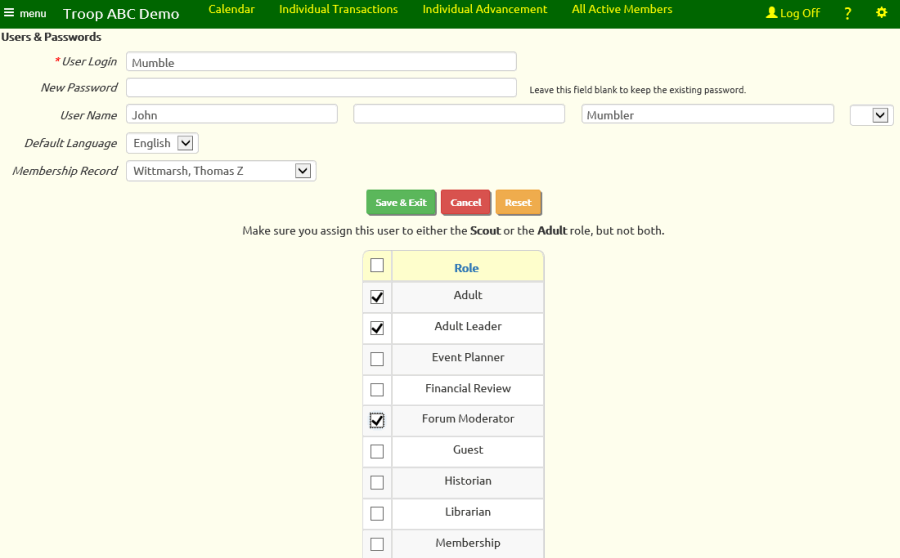
The User Login must be unique within your troop. Two users may not have the same User ID.
The Password must be at least 8 characters long and contain at least one uppercase letter, one lowercase letter, and at least one numeric character or a special character.
The Membership Record is the member of the troop to whom this User ID belongs. Before you add a User ID you must first add this person as a member of your troop.
Click on the checkbox next to each User Role you wish to assign to this member.
Do not assign both the Adult and Scout user roles to the same user.
Be generous when assigning roles to users. The more members who can do a particular function,
the more likely it is to get done.