 By the time your bank statement arrives each month,
you should have already entered all of the transactions reflected on that statement into your system.
By the time your bank statement arrives each month,
you should have already entered all of the transactions reflected on that statement into your system.
All you have to do is check off the items that appear on the statement.
To begin, go to Money → Statement Reconciliation.
This will take you to a page like the one shown below.
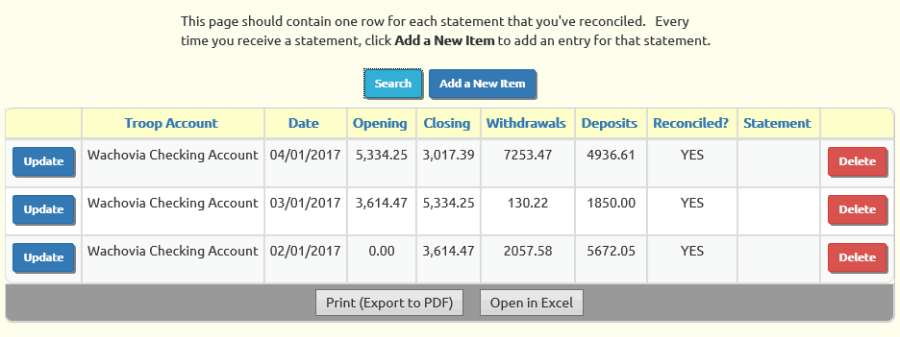
Click Add a New Item to enter the information for your latest bank statement.
You should add a new record for each new statement.
Do NOT use the same record for more than one statement.
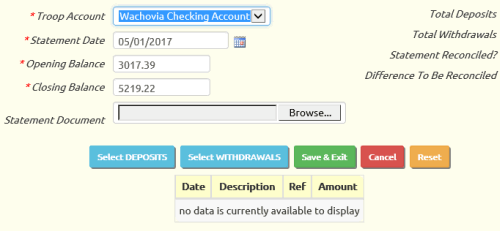
Enter Statement Totals
Find the following information on your bank statement and enter it into this screen:
- Statement Date. This is usually the last day of the month which this statement covers.
- Opening Balance. Your account balance at the beginning of the month.
- Closing Balance. You account balance at the end of the month.
Click Select Deposits to continue to the next step.
Check Off Deposits
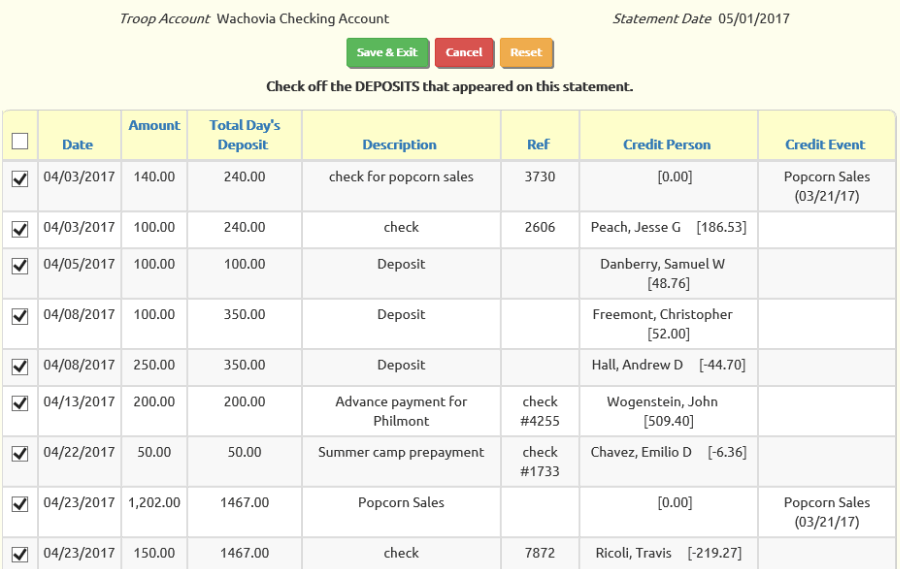
This screen shows you all of the deposits to this troop account that have not previously been reconciled.
Check off the items that appear on your current statement by clicking in the box next to that item.
Note that the Total Day's Deposit column shows the sum of all deposits you made that day. This makes it easy to find all of the individual transactions that made up that deposit.
You may find it helpful to write in a checkmark on your bank statement as you do this, to keep track of the items that you have reconciled.
When you are done, you should have checked off all the items on your bank statement. If that is not the case, you need to determine why it is missing.
It is possible that you accidentally entered this transaction to a different account. Or you may never have entered it at all.
You can leave this screen by clicking the Save & Exit button and return after you've entered or corrected the necessary transactions.
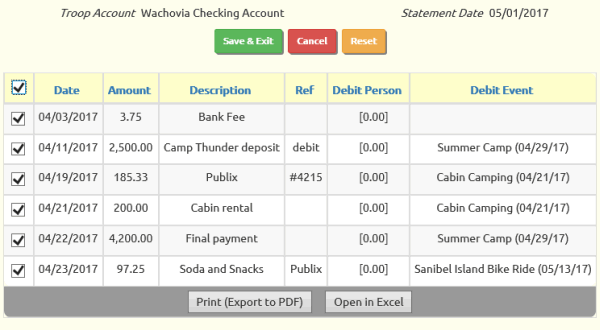
Check Off Withdrawals
From the first screen, click Select Withdrawals to reconcile checks and debit card transactions.
This screen shows you all withdrawals from this troop account that have not previously been reconciled.
Just like on the deposits page, check off the items that appear on your current statement by clicking in the box next to that item.
And the same way you did with deposits, you may want to put marks on your bank statement to keep track of the items that you have reconciled.
Any missing items will have to be researched and corrected before you are done.
Click Save & Exit to return to the main screen.
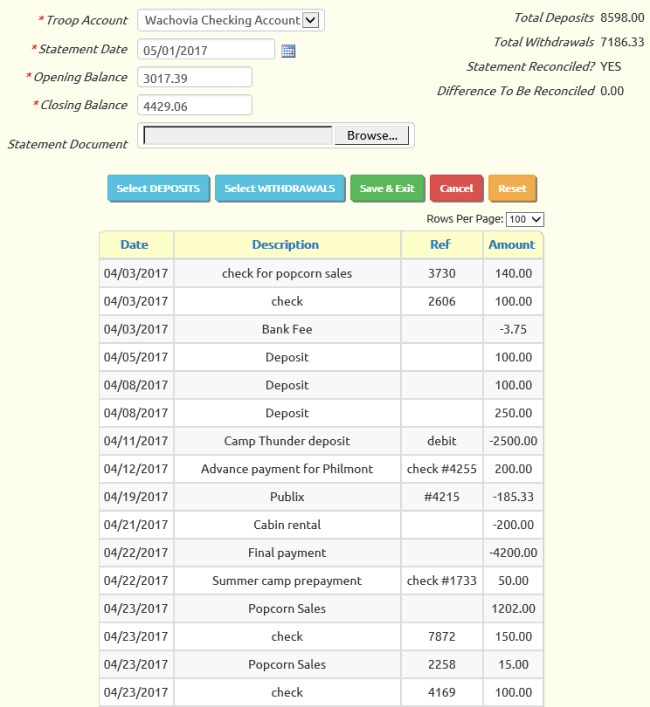
Statement Reconciled
If you see Statement Reconciled? YES
as shown at left, then you've completed the reconciliation process.
Congratulations!
As your reward, next month you get to do it all over again!