Sometimes you accidentally create a new location record for a place that already has one. Once you reference that new record from an event, you won't be able to delete it.
Instead, you can merge the two location records to get rid of the duplicate.
To do this, select Merge Duplicate Locations from the Calendar menu.
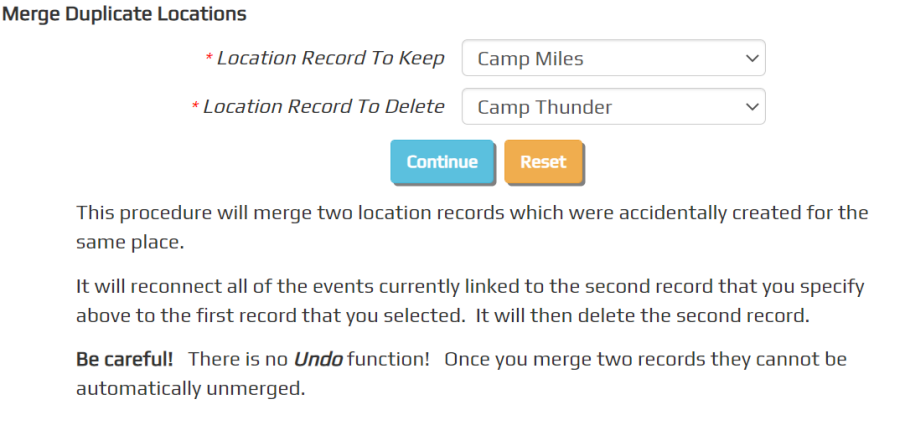
Select the location you wish to keep in the first drop down list.
Select the location you wish to merge (and delete) in the second drop down list.
Click Continue to complete the merge.