Many events provide opportunities for scouts to complete requirements for rank advancement and merit badges.
The system makes it easy to record these achievements.
When you add the event to your calendar, go to the Schedule & Advancement tab to create a list of the rank and merit badge requirements that can be earned at that event.
Once the opportunities have been added to the event, go to Advancement → Maintain Advancement → Requirements Earned At Event
to see all past events that had such opportunities, as shown below.
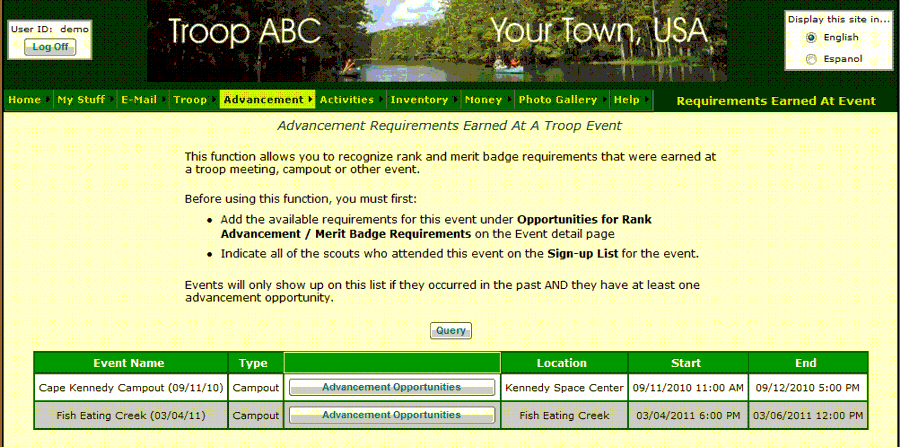
Click Advancement Opportunities on the event for which you wish to record advancement.
You should then see a list of the opportunities, as shown below.
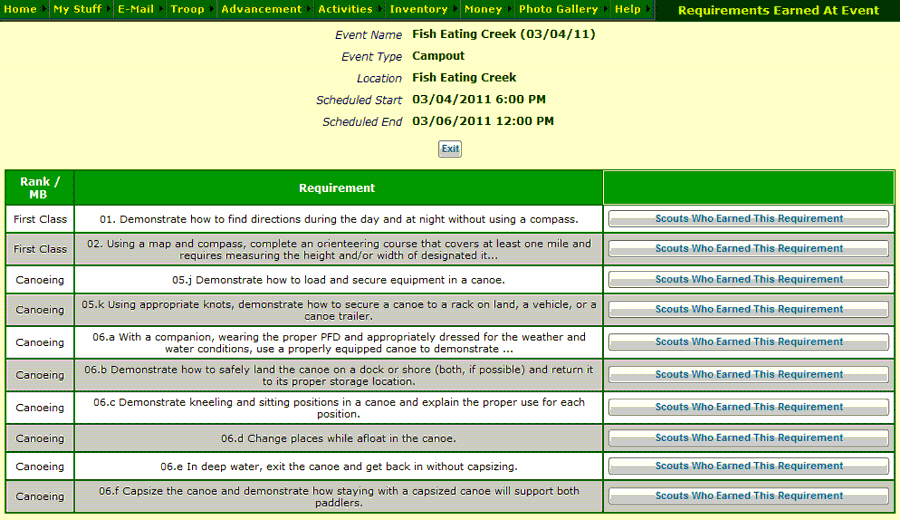
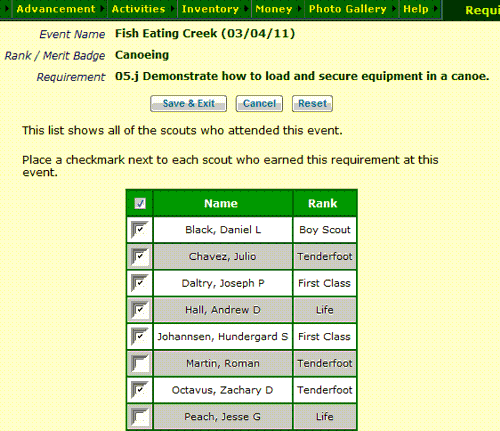
For each requirement, click on Scouts Who Earned This Requirement.
That will display a page like the one shown at right.
Click on the checkbox next to all scouts who earned this requirement at this event.
Notice that there is a checkbox in the header row of this grid. If you click
on that box it will select ALL of the scouts who attended this event. If you click it
again it will un-select everyone.
Click Save & Exit to save your work and go to the next requirement.