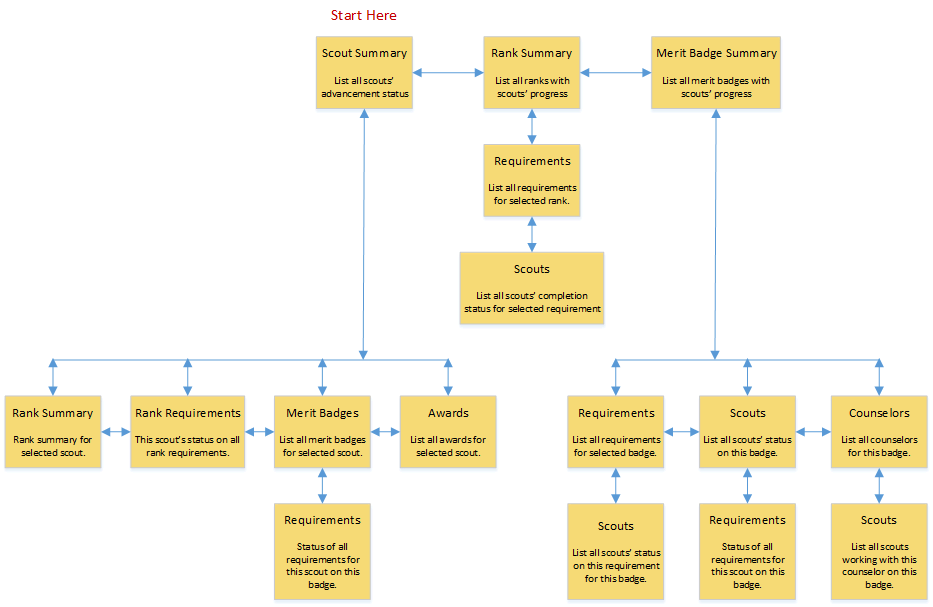View Advancement allows you to explore the advancement information in your database from a number of different perspectives.
To begin, select Advancement → View Advancement.
The initial page, as shown below, lists all of your active scouts and their status on various aspects of rank advancement.
The buttons at the top of the page allow you to navigate to other pages (shown below) to view the troop's status on each rank and each merit badge.
The buttons on the rows for each scout allow you to drill down into that information for this scout.
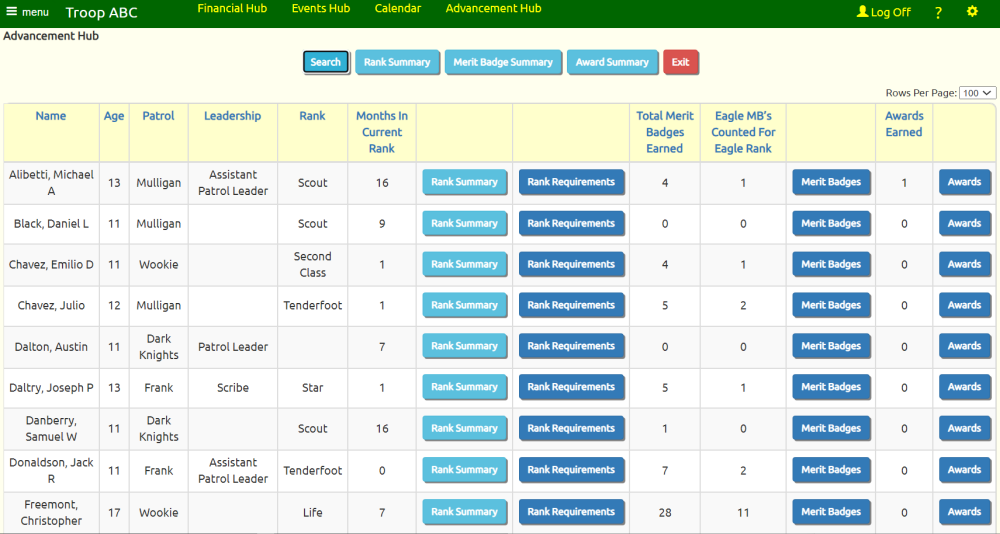
From the above screen, if you press the Rank Summary button at the top of the page, you will see a page like the one shown below.
You will notice that each rank may appear more than once. This allows you to view the requirements for each version of that rank.
For example, the requirements for Tenderfoot changed effective January 1, 2010. From this page you can drill down to the pre-2010 requirements or the post-2010 requirements.
For each rank, you can see the number of active scouts currently working on that rank, the number who have completed it, and the number who have not yet started.
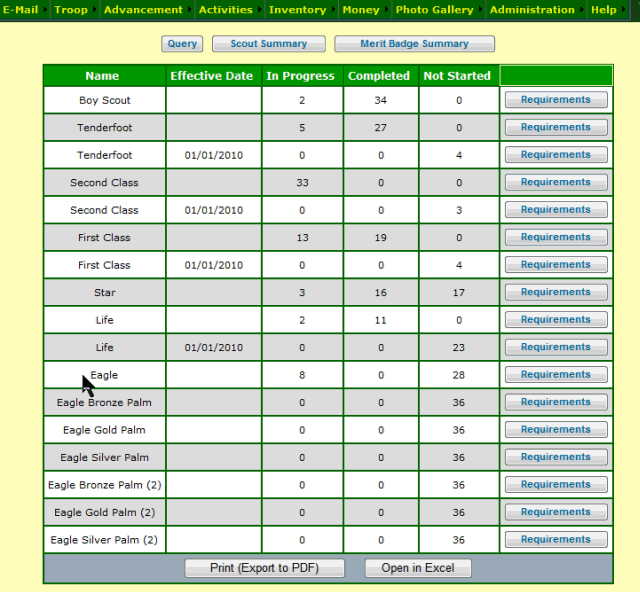
Clicking on the Merit Badge Summary button at the top of the page will display a page like the one shown below.
This page lists all merit badges, starting with the Eagle required badges.
For each badge, it shows the number of scouts currently in progress on that page, the number who have completed the badge, and the number who have not yet started the badge.
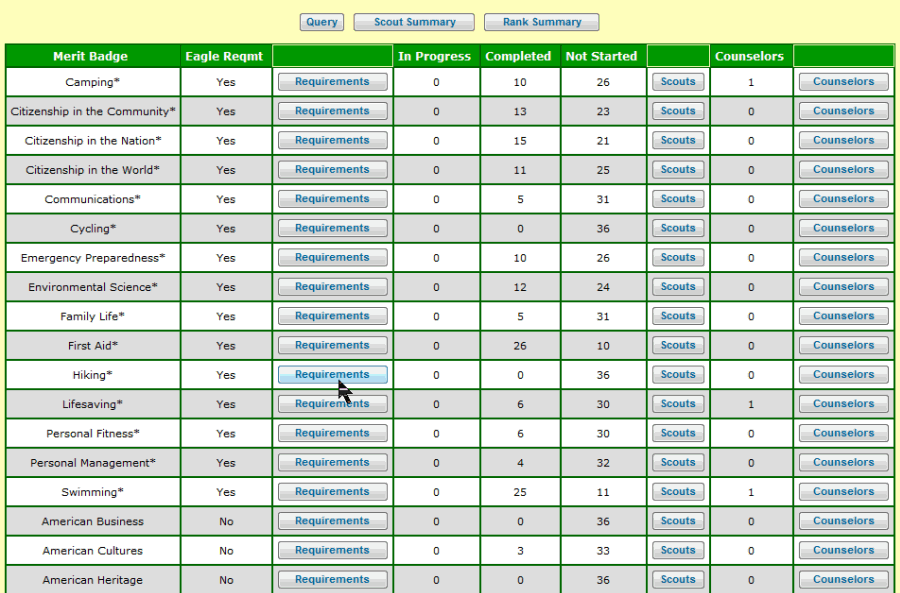
All of these pages allow you to drill down into the details by pressing buttons on the individual rows in the grid.
There are too many different pages to illustrate here, but the following chart shows the possible navigation paths.