TroopWebHost can help you inventory the skills and interests of the adults in your unit.
This can help you identify potential volunteers for positions in your unit, such as:
- Merit Badge Counselors
- Eagle Project Mentors
- Assistant Scoutmasters
- Committee Positions (treasurer, fundraiser chair, etc.)
You'll find the list of Skills and Interests at Site Configuration → Skills and Interests.

Feel free to rename or delete any of the items already on the list, which we simply provided as examples.
Once the list is complete, you can encourage the adults in your unit to go to
My Stuff → My Skills and Interests to
check off the items that apply to them, plus add any pertinent comments.
You can then view everyone's skills and interests by going to Membership → Skills and Interests.
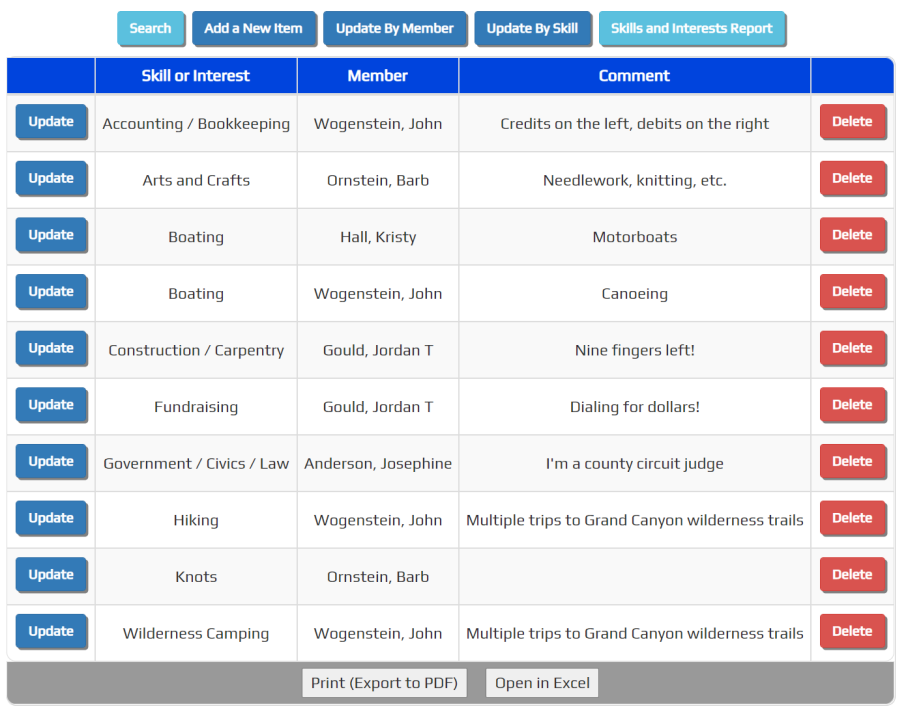
Click Update By Member to display a list of your adult members.
You can then click on any member to view the skills list for that member, where you can check or uncheck the skills that apply to this member.
Update By Skill is very similar, but begins by displaying the list of skills.
For any skill, you can then view a list of adults and put a checkmark next to each member who has that skill.
To print a report (as shown below) grouped by skill, click the Skills and Interests Report button.
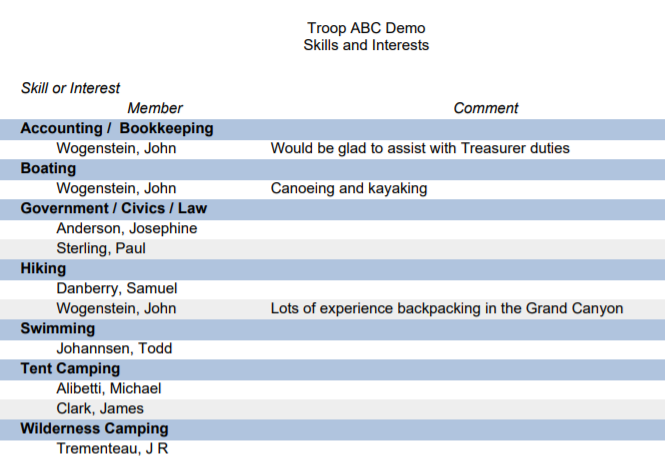
Access to this feature is controlled through the following security tasks, which can be assigned to user roles using the
Assign Tasks To Roles page:
- My Skills and Interests allows the user to go to My Stuff → My Skills and Interests to check off their own skills and interests (but noone else's).
- Maintain Skills and Interests allows the user to go to
Membership → Skills and Interests to view and update the skills and interests of anyone in your troop.
- View Skills and Interests allows the user to go to
Membership → Skills and Interests to view (but not update) the skills and interests of anyone in your troop.