As the orders start to flow in, you can motivate your troop by recognizing your top sellers.
Select Top Sellers from the Sales Reports submenu on the Sales menu to select one of the Top Sellers reports.
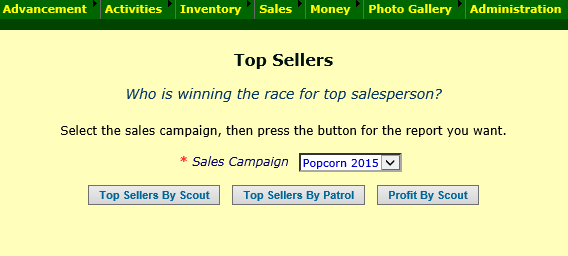
Select the Sales Campaign for which you want to report from the drop down box.
Then click the button for the report you want.
Top Sellers By Scout will list everyone in your troop who has completed at least one order, with the top salesperson at the top of the list.
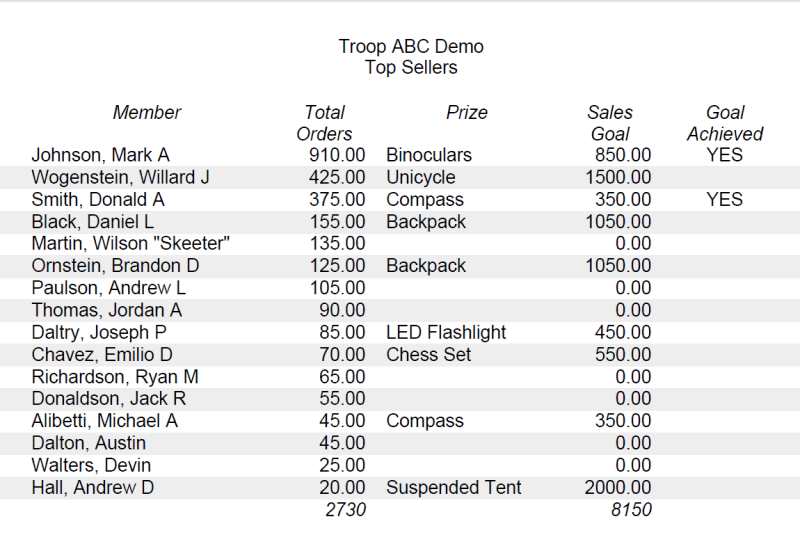
Top Sellers By Patol shows the same information organized by patrol, with the top seller in each patrol shown at the top of that patrol's list.
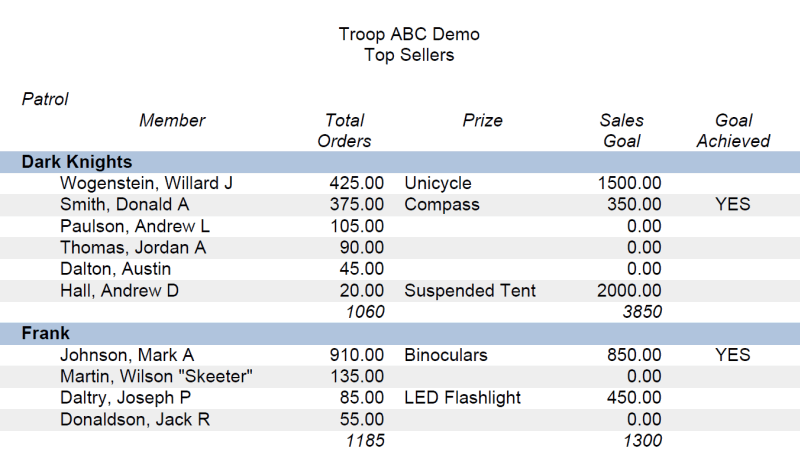
Profit By Scout shows the profit earned by each scout, based on the Wholesale Unit Cost entered for each item.
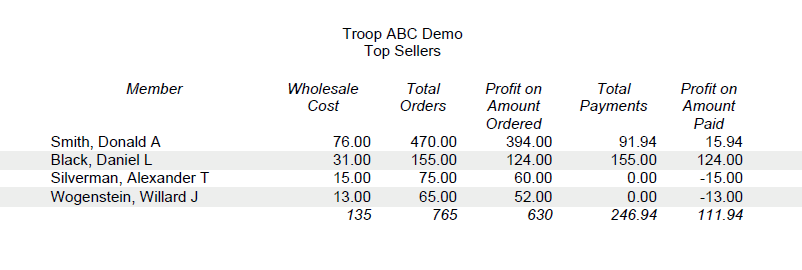
The Wholesale Cost column shows the total wholesale cost of all items sold by each scout.
Total Orders is the price charged to the customer for all items sold by each scout.
Profit on Amount Ordered is the difference between these first two columns.
Total Payments is the total amount of payments received to date for each scout's orders.
Profit on Amount Paid is the difference between the Total Payments column and the Wholesale Cost column.
This can be negative if no payments have been processed yet for a scout's orders.