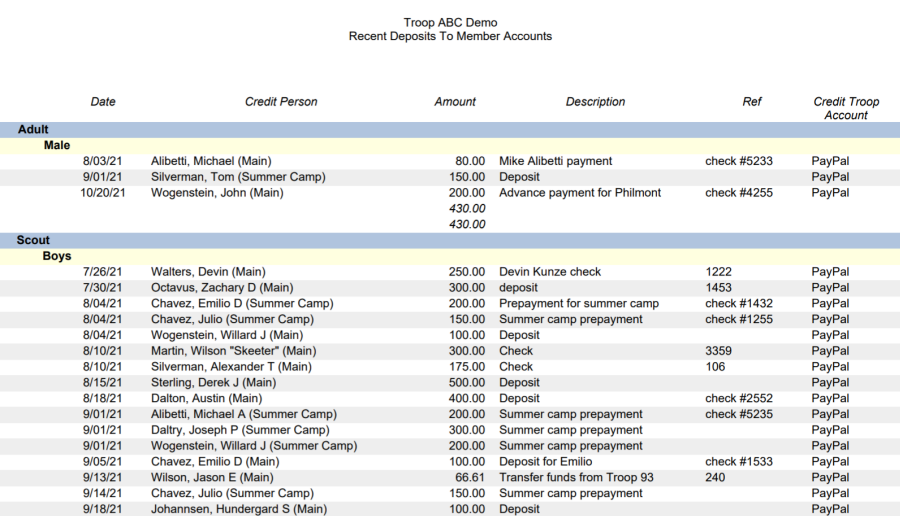The Recent Deposits To Member Accounts report lets you list all transactions after a specified date that credited a specified troop account.
The transactions are grouped by the sex of the recipient.
This report is primarily intended for organizations that manage a girls troop and a boys troop from one TroopWebHost site. If the two troops
have separate checking accounts, they can easily set up a separate troop account for each unit and select
the appropriate troop account when entering transactions.
But when payments are made on-line, the transaction always credits the troop account specified for on-line payments. Some of those payments may
need to be transferred to the other checking account.
That's where this report becomes useful.
To produce this report, go to Money → Financial Reports → Recent Deposits To Member Accounts.
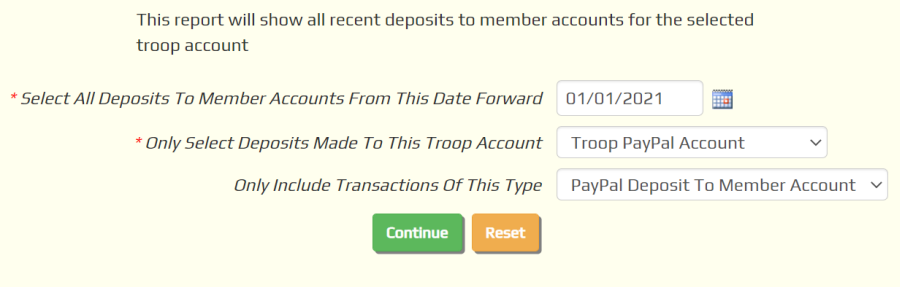
In the first field, enter the starting date for this report. It will select all deposit transactions with a transaction on that date or later.
Then select the troop account that was credited with these transactions. It will only include deposit transactions that credited that account.
You may also select the transaction type, which may be helpful if you created a transaction type specifically for on-line payments.
The report will first show all transactions credited to adults, since those could belong to either troop.
It then shows all transactions credited to scouts, broken out by girls and boys.