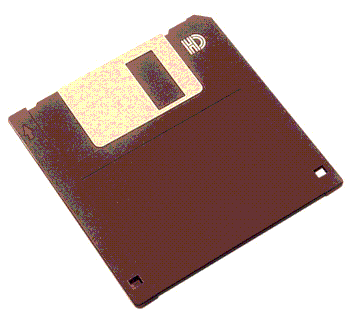 TroopMaster offers two distinct versions of its software. This section will describe how to migrate data from the old, desktop PC version of TroopMaster.
TroopMaster offers two distinct versions of its software. This section will describe how to migrate data from the old, desktop PC version of TroopMaster.
We also provide tools for moving data from the new web-based version, known as TM Web 2.0., which can learn about here.
TroopMaster™ allows you to export data to a text file which can be uploaded to TroopWebHost.
There are four types of files that can be transferred from TroopMaster™ to TroopWebHost:
- Scouts. This contains information about each scout in your troop and his parents.
- Adults. This contains information about each adult leader in your troop.
- Individual History. This will transfer rank requirements earned, completed merit badges, partial merit badges, awards earned, training, and leadership history for each scout.
- Individual Participation History. This will transfer camping nights, service hours, hiking miles, cycling miles, and paddling miles for each scout.
We recommend that you perform the uploads in the order indicated above.
Uploading Parents and Adult Leaders
Unlike TroopWebHost, TroopMaster™ stores information about adult leaders separately from information about parents, even if it involves the same person. This means that information about an adult - such as current address or phone numbers - can be updated in one place but not the other, with no clue as to which one is correct.
When you upload the Scouts file into TroopWebHost, the program will create a new record for each parent of each scout. If two scouts have the same parent, it will use the parent's name to link to an existing record rather than create a duplicate.
If you think the information you have in TroopMaster™ about your adult leaders is more accurate than the corresponding parent records, you may use the "Update" option to apply that information to the parent records loaded earlier.
The next few pages provide more information on each type of upload.