Once you've created a Sales Campaign you can start setting up the products you plan to sell.
You can do this from within the sales campaign by clicking on the Items For Sale tab.
Or you can maintain items for sale in all sales campaigns by selecting Merchandise Items from the Maintain Sales Campaigns submenu on the Sales menu.
If you click on the Items For Sale tab this page will display:
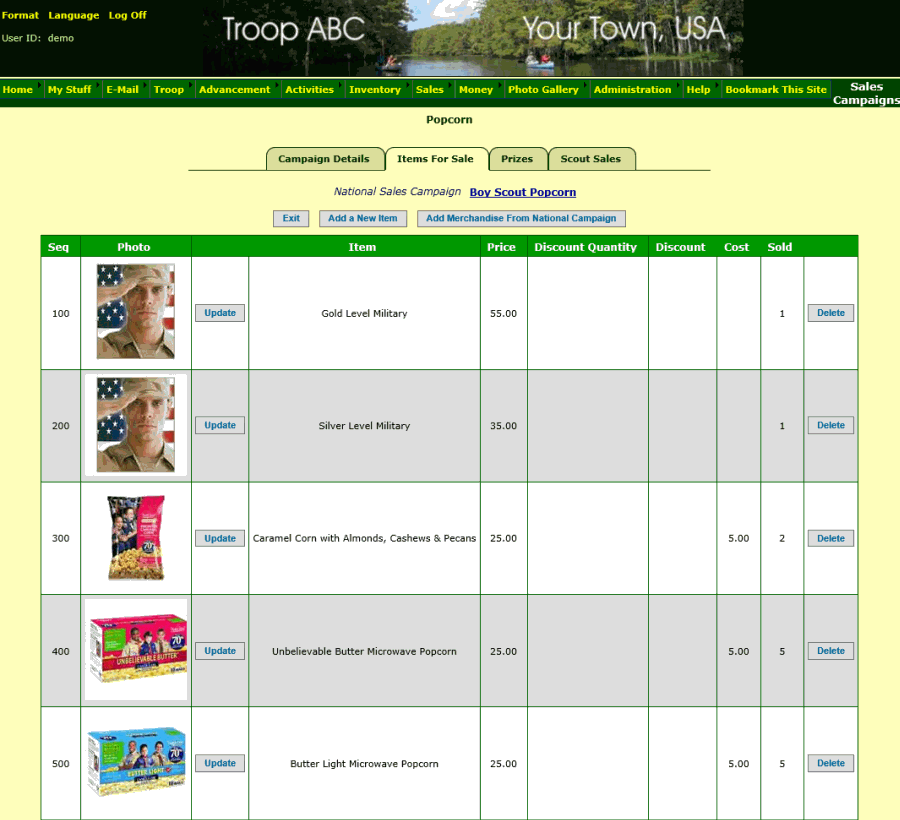
When you first create a Sale Campaign, this list will be empty.
If you selected a National Sales Campaign on the Campaign Details tab, you will see a link to that campaign at the top of the page.
This link will allow you to view the merchandise descriptions that we have prepared for this campaign.
The Add Merchandise From National Campaign button will copy those items into this sales campaign. You will then be able to update the descriptions
as needed.
Of course, you can also click Add a New Item to manually add a new item to offer for sale in this campaign.
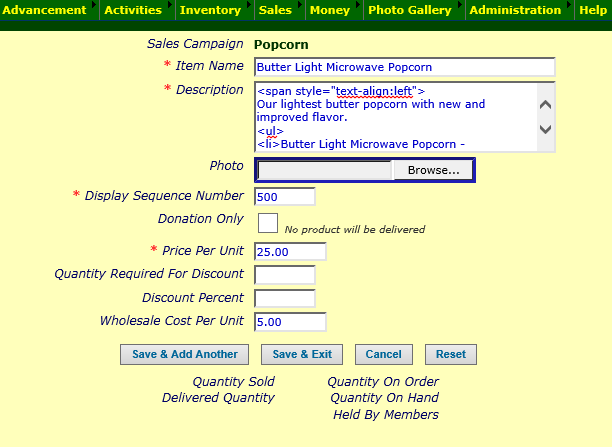
The Item Name will be displayed on the order form. It should match the name on your paper order form, if you have one for this campaign.
The Description will only appear if the user clicks on a link when on the order form; this will display a page describing this item, which includes
the lengthier description. This can contain HTML tags for formatting.
The Photo is optional, but highly recommended. A small "thumbnail" image will be displayed on the scout's order form and the public order form.
The Display Sequence Number determines the order in which this item will be displayed on the order form, relative to the other items for this campaign.
Items with a lower number will be displayed before items with a higher number.
Click the Donation Only box for those items which do not require delivery of a physical product. These items will be excluded from some reports
that are used to manage the delivery process.
The Price Per Unit is the amount you plan to charge for one of these items.
The Quantity Required For Discount is optional. If you enter it, the system will apply the Discount Percent to orders for this item when at least this
many units have been ordered.
The Discount Percent is the percentage discount that will be computed on orders for this item if the quantity ordered exceeds the Quantity Required For Discount.
It should be entered as a whole number between 0 and 100.
The Wholesale Cost Per Unit is optional. It will allow you to produce the Profit By Scout report that shows the gross profit produced by each scout's sales.
Click Save & Exit to save your work, or Save and Add Another to add the next item to this campaign.
When you've entered all of the items for this campaign, you can proceed to setting up the prizes for achieving certain sales levels, as shown on the next page.