Select Scout Forum from the Forums submenu on the My Stuff menu to view and interact with the Scout Forum.
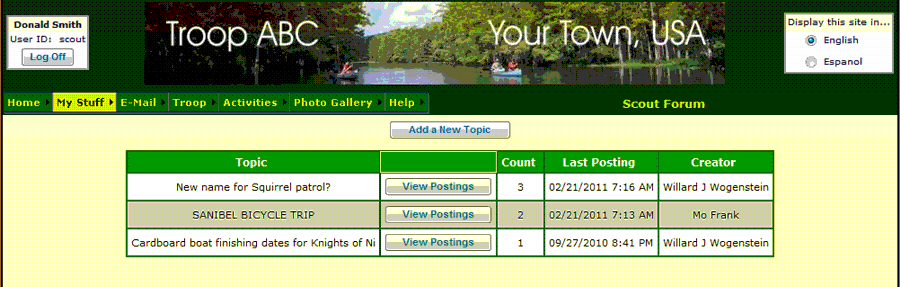
Click on View Postings to join the conversation about that topic.
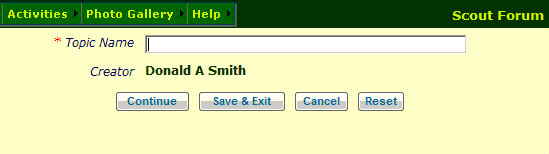 Click Add a New Topic to begin a new thread.
Click Add a New Topic to begin a new thread.
The Topic Name is what everyone will see on the main Scout Forum screen.
It should be a brief statement of the question or topic at hand.
Click Continue to save this topic and post your first message.
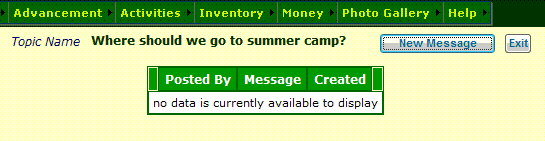
This will take you to the forum for this topic, where you can begin posting messages.