Form Categories are optional.
They provide a way of organizing your forms when they are displayed
on the Forms & Documents page.
Select Maintain Form Categories from the Resources menu to maintain your categories.
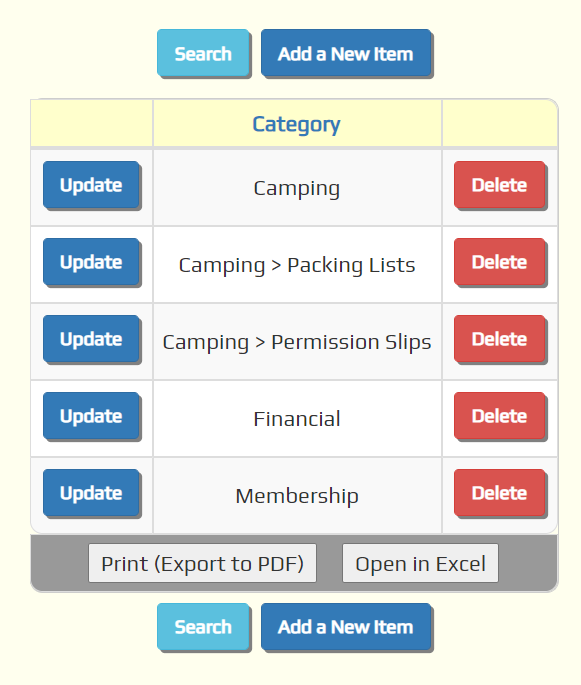
Click Add a New Item to create a new category.
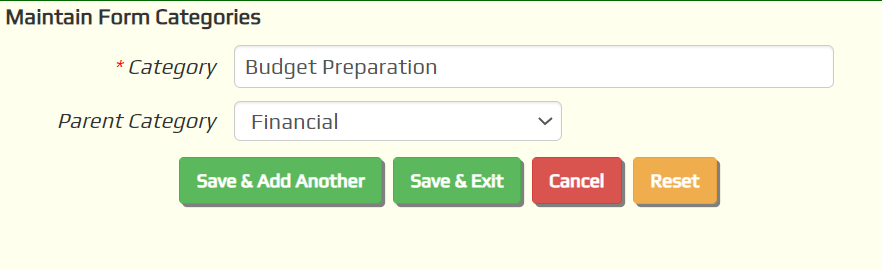
Enter the name of this Category and click Save & Add Another to add the next one.
You can create a subcategory by selecting a Parent Category. In this way you can create multiple levels of subcategories.