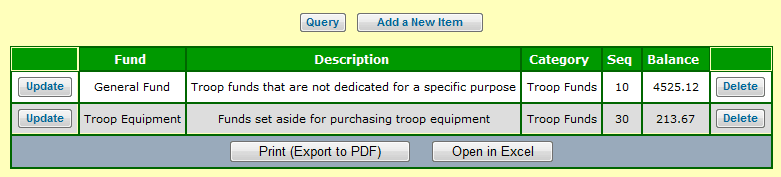A Fund represents a subset of the money in your troop accounts.
To set up your funds, go to Money → Account Balances → Funds.
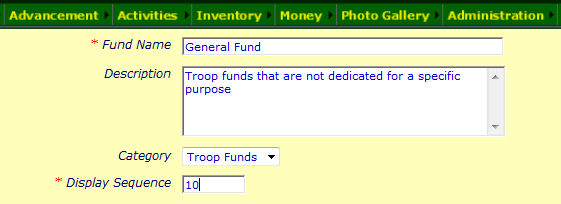 Click Add an Item to begin adding a fund.
Click Add an Item to begin adding a fund.
Fund Name will appear on reports that show fund balances.
Description tells what this fund represents.
Category is the optional fund category to which this fund belongs.
Display Sequence is the relative order in which this fund will appear with respect to other funds in this category.
Click Save & Exit to save your work.
For our example, we created two funds: General Fund and Troop Equipment.