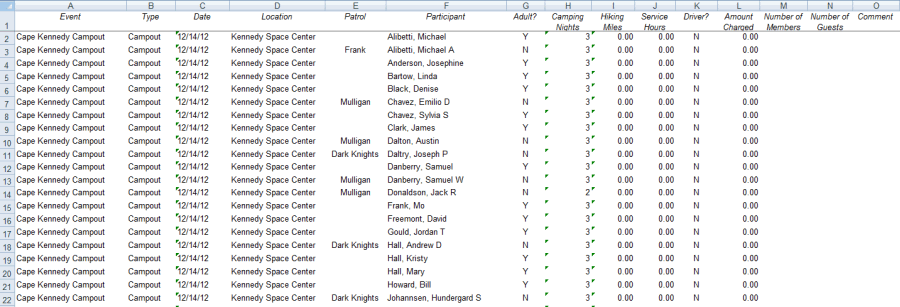Export Events To Excel will create an Excel spreadsheet showing all past and future events.
The spreadsheet contains information about the event location, the credits available for each type of activity, and other details.
To create the spreadsheet, go to Calendar → Export Events to Excel.
If you have software on your PC that is compatible with Microsoft Excel, your browser will prompt you to open the file with that program.