The Events Hub gives you a central page to manage your unit's calendar. It is available to any user who has a role that is authorized for the "_Event Planner", "Maintain Events", or "Events Hub" tasks. You'll find it at Calendar → Events Hub.
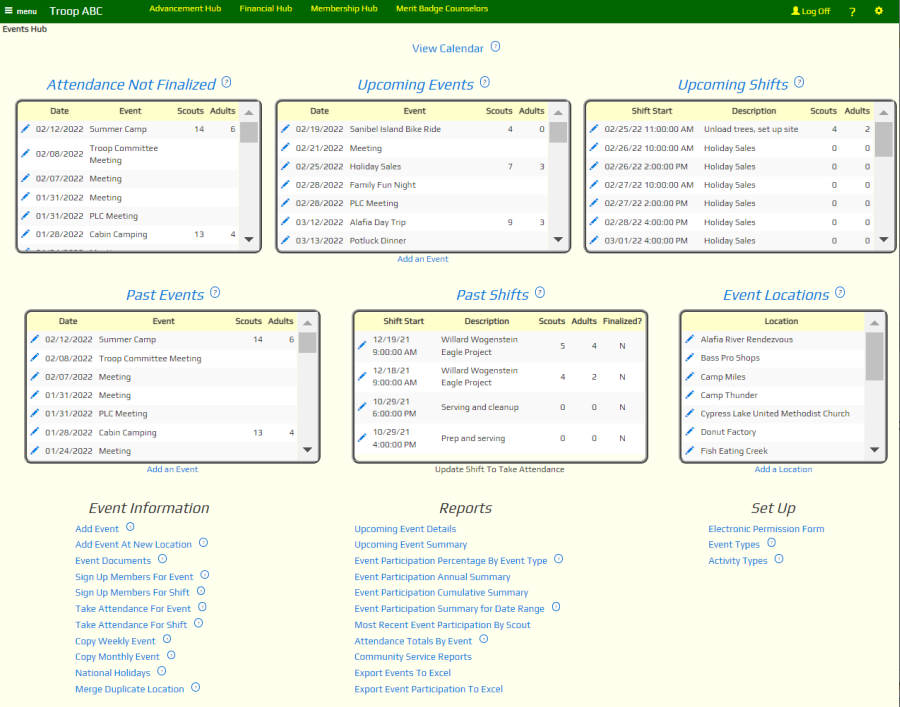
Like all hubs, you can edit the Events Hub to fit your troop's requirements. This allows you to remove widgets you don't need - like the "Upcoming Shifts" data window if you don't use shifts. You may also add or replace widgets.
You can choose from the following Data Window widgets:
| Widget Name |
Displays |
Links To |
| Data Window - Events - Upcoming Events |
Future events. |
The heading links to the Upcoming Events tab of the Maintain Events page. |
| Data Window - Events - Upcoming Events - With Guest Count |
Future events with guest counts. |
The heading links to the Upcoming Events tab of the Maintain Events page. |
| Data Window - Events - Upcoming Shifts |
Future shifts. |
The heading links to the Sign Up For Shifts page. |
| Data Window - Events - Past Events |
Past events. |
The heading links to the Past Events tab of the Maintain Events page. |
| Data Window - Events - Past Events - With Guest Count |
Past events with guest counts. |
The heading links to the Past Events tab of the Maintain Events page. |
| Data Window - Events - Past Shifts |
Past shifts. |
The heading links to the Take Attendance For Shifts page. |
| Data Window - Events - Attendance Not Finalized |
Past events for which you have not yet finalized attendance. |
The heading links to the Take Attendance page. |
| Data Window - Events - Event Locations |
Event locations. |
The heading links to the Maintain Event Locations page. |
Unless otherwise specified above, the  icon will allow you to update that row, and the
icon will allow you to update that row, and the  icon will allow you to send a message to that person or group.
icon will allow you to send a message to that person or group.
The Events Hub may also include these Menu widgets:
| Widget Name |
Contains |
| Menu - Events - View Calendar |
A link to view the calendar. This menu is intended to be placed at the top of the hub, using the "Heading" menu style. |
| Menu - Events - Event Functions |
Functions that let you maintain your calendar. |
| Menu - Events - Reports |
Reports showing event participation. |
| Menu - Events - Set Up |
Site configuration and supporting tables. |